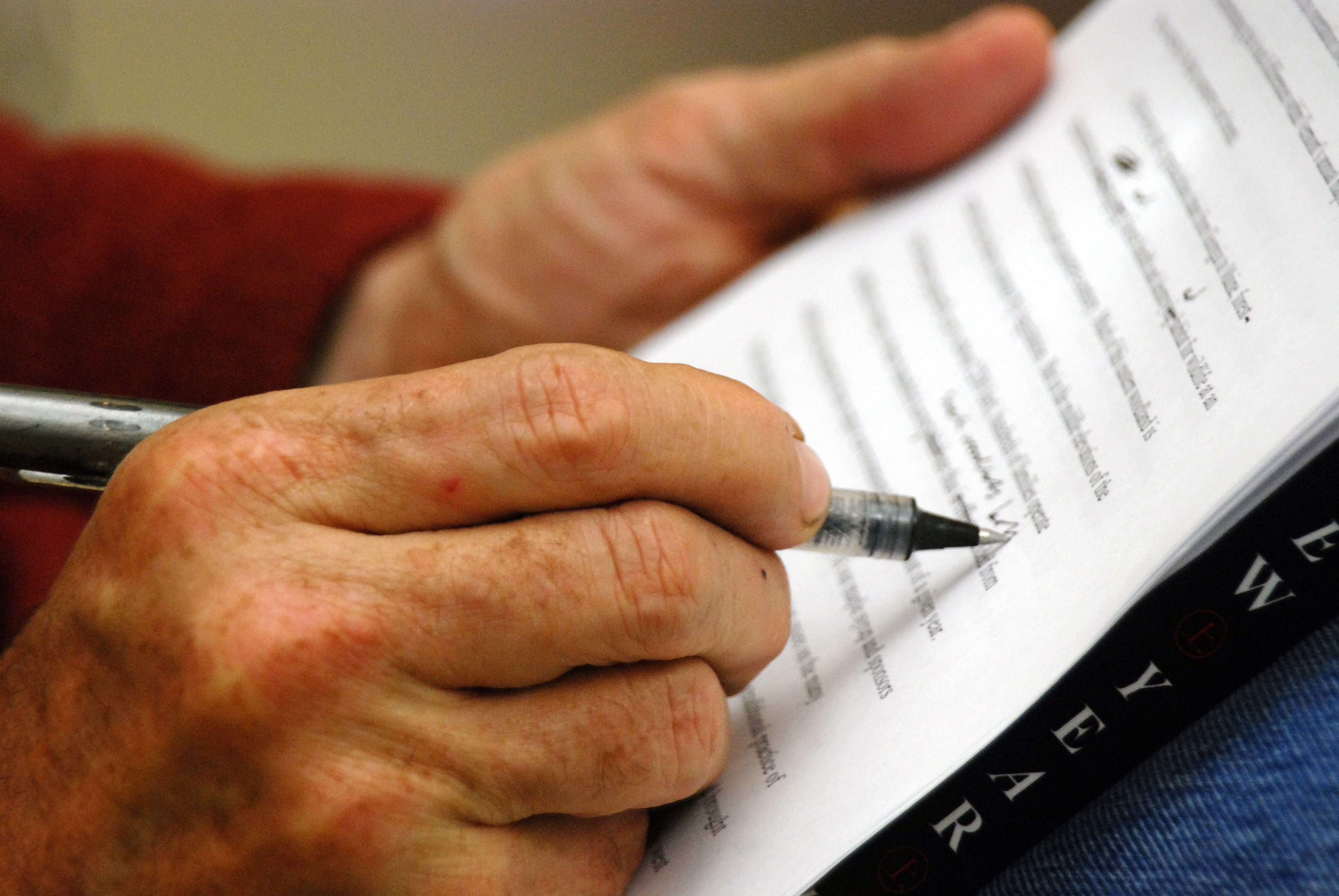Louisa Burnham, Associate Professor of History talks with Mike Roy, Dean of the Library, about how she uses an iPad to improve the feedback she gives to her students.
Question One: Over the years you’ve experimented with a wide range of techniques for annotating texts and  providing students with feedback on their texts. Can you tell us about your current practice, and how you have refined that practice over time?
providing students with feedback on their texts. Can you tell us about your current practice, and how you have refined that practice over time?
Once upon a time, I graded papers with a fountain pen loaded with red ink. Now, my students submit their papers online in PDF versions, and I annotate them on my iPad using a “pencil” shaded pretty much the same as my favorite Visconti Bordeaux ink.
The app I use is called iAnnotate PDF, and I like it very much — it is by far the most used app on my iPad. I can highlight, write with a pencil (I use a stylus), type comments, easily scroll around, and email the papers back to my students with their grades written at the bottom in “ink” just like always.
Circling, drawing arrows, etc. is easy and intuitive with iAnnotate, but some people find writing text with a stylus awkward. Typing on the iPad has gotten easier than before, however: instead of actually typing with my fingers, I dictate my comments inside the iAnnotate typewriter function. It took a little getting used to (you have to say “comma” when you want one, for instance), but now that I am used to it, I find that I write longer comments than I used to.
iAnnotate also allows you to make personalized “stamps” of comments you make frequently. For example, I have one that says “when?” and another that says “be more specific.” They can even be much longer — I have one that explains what the passive voice is and why writing is better off without it. I really like these longer stamps because they free me up for writing about other things.
iAnnotate also makes it easy for me to keep copies of my students’ papers. That way, I can monitor their progress from paper to paper — very helpful. I can call up old papers in a jiffy for reference when writing a letter of recommendation, for instance, and know exactly what it was I said about that student’s abilities.
I don’t know that doing my grading using iAnnotate is faster, but it is better for me. No more stacks of papers to accumulate and carry, and since certain routine things are easier, the quality of my feedback has gotten even better.
When you think about your goals as a teacher, what role does grading play? In particular, how does the feedback you provide help your students improve? In other words, apart from making your life easier by relieving you of certain types of repetitive drudgery, what is the point of being able to provide faster and better feedback to students on their writing?
Though it matters across the board, it is especially important in College Writing classes — I have taught both First Year Seminars and regular CW classes, and there, the whole point is that they progress in writing skills. Written comments on their papers are valuable in themselves — and also serve as the basis of any advising meetings I might hold with students later. When I can easily refer back to the comments I wrote on the last paper, it can help me to see where a student is making progress and where he or she may not have listened to my comments!
I talk more and more with my students about the skills they are learning as they work on their writing in a history class. It isn’t ultimately about writing history papers, it is about learning persuasive writing, which they can then use in a thousand contexts in and out of college. A job application letter, for instance, has a thesis (hire me) and uses evidence (here are the reasons you should hire me) to support that thesis. I see part of my job as helping them to sharpen those skills in the playground of medieval history. Good feedback on their writing is essential as part of that learning process.
Having evolved from quill to stylus in your annotation technology of choice, have you in fact seen improvements in your students’ writing? In other words, what evidence do you have that this is actually making a difference in how your students learn?
It’s hard to say, especially given that I no longer have all the older papers that I wrote on with that quill pen! I do think the conferences I have now with writing students are more quickly focused and able to deal with each student’s needs and their overall progress. An iPad is a tool like other tools. Once upon a time, highlighters changed the way many (but not all) students studied and some (but not all) teachers graded. Software like iAnnotate is changing the way some of us (but not all) teach, grade, and do research. I never liked highlighters, but I like my iPad a lot.
Learning Goals
- Collaborate effectively
- Apply acquired knowledge to solve new problems
- Demonstrate skill and sophistication in oral and written expression.
Methods
- Annotation
Related Resources