Below is the official proposal for the adoption of Canvas, crafted and submitted by the Curricular Technology Team. Many faculty, students and staff contributed to the pilot that informed the proposal, we sincerely appreciate everyone’s efforts. There are a couple of notes about the proposal: The proposal assumes that the Canvas budget request will still…
[Continue reading]
Category Archives: library
Protect Your Privacy
Information Security has a New Twitter feed and other new content on their website. Follow us at #MiddInfosec or visit our website at http://go.middlebury.edu/infosec
You and your information are everywhere. When you’re online you leave a trail of “digital exhaust” in the form of cookies, GPS data, social network posts, and e-mail exchanges, among others. It is critical to learn how to protect yourself and guard your privacy. Your identity and even your bank account could be at risk!
- Use long and complex passwords or passphrases. These are often the first line of defense in protecting an online account. The length and complexity of your passwords can provide an extra level of protection for your personal information.
- Take care what you share. Periodically check the privacy settings for your social networking apps to ensure that they are set to share only what you want, with whom you intend. Be very careful about putting personal information online. What goes on the Internet¬¬ usually stays on the Internet.
- Go stealth when browsing. Your browser can store quite a bit of information about your online activities, including cookies, cached pages, and history. To ensure the privacy of personal information online, limit access by going “incognito” and using the browser’s private mode.
- Using Wi-Fi? If only public Wi-Fi is available, restrict your activity to simple searches (no banking!) or use a VPN (virtual private network). The latter provides an encrypted tunnel between you and the sites you visit.
- Should you trust that app? Only use apps from reputable sources. Check out reviews from users or other trusted sources before downloading anything that is unfamiliar.
Digital Media Bootcamp Update
We’ve added another session to the Digital Media Bootcamp.
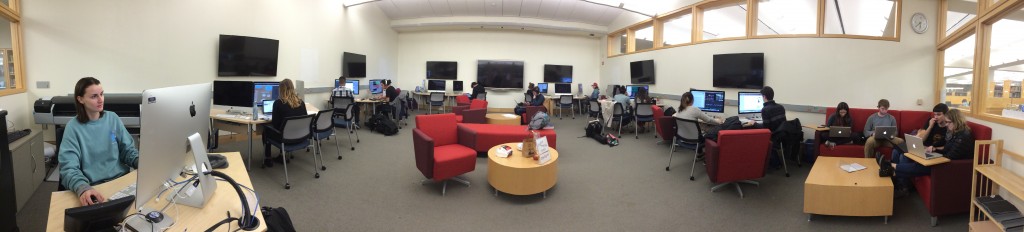
Wilson Media Lab
Quicktime, SnapZ Pro, MPEG Streamclip, Scanners, Plotters and more @ 2:15pm
Date: January 18, 2016
Mack Roark – This workshop will teach you the basic functionality of Apple’s Quicktime, how to use SnapZ Pro to do a screen capture of video, and how to use features of MPEG StreamClip to view and convert video clips. Also included is an overview and demonstration of the scanners, plotter, and capture station located in the Wilson Multimedia Development Lab. You will learn the basics of how to operate these devices and the software associated with them. This is a 2 hour workshop.
Current List of Workshops
| Title | Date | |
|---|---|---|
| Quicktime, SnapZ Pro, MPEG Streamclip, Scanners, Plotters and more @ 2:15pm | January 18, 2016 | View & sign-up » |
| Liberal Arts Data Bootcamp – Working with Data @1pm until 4pm | January 19, 2016 | View & sign-up » |
| Liberal Arts Data Bootcamp – Visualizing Data @1pm until 4pm | January 20, 2016 | View & sign-up » |
| Liberal Arts Data Bootcamp – Mapping Data @1pm until 4pm | January 21, 2016 | View & sign-up » |
| Liberal Arts Data Bootcamp – Analyzing Textual Data @1pm until 4pm | January 22, 2016 | View & sign-up » |
| Introduction to Information Literacy @ 2:45pm | January 25, 2016 | View & sign-up » |
| Safe Computing Practices at Middlebury @ 1pm | January 25, 2016 | View & sign-up » |
| Online Identity: Your Story to the World @ 2:45pm | January 26, 2016 | View & sign-up » |
| Online Recording Lab: SANSSpace @ 1pm | January 27, 2016 | View & sign-up » |
| Intro to Audio Literacy @ 3:30pm | January 27, 2016 | View & sign-up » |
| Intro to Visual Literacy and Presentations @ 3:30pm | February 3, 2016 | View & sign-up » |
Digital Media Bootcamp Update
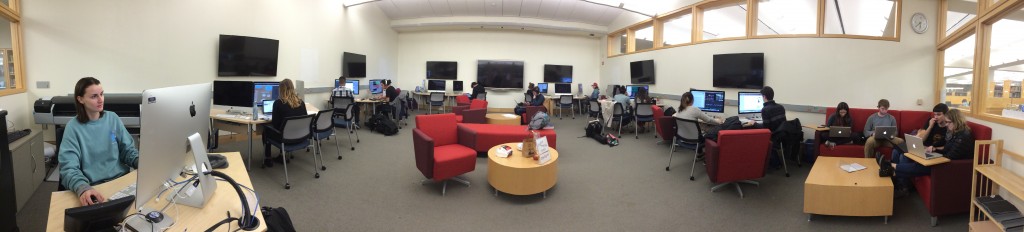
Wilson Media Lab
| Title | Date | |
|---|---|---|
| Zotero for Everyone: Organize Your Research @ 4:30pm in LIB 201 | January 14, 2016 | View & sign-up » |
Zotero for Everyone: Organize Your Research @ 4:30pm in LIB 201
Date: January 14, 2016
Are you drowning in journal articles and books, but not sure how to keep track of it all? Are you working on a senior project or need help managing your resources? Let us help you on the next stage of your journey as a power researcher. After this workshop, you’ll be an expert in Zotero, the citation management tool that can help you save, organize, and cite your sources, and you’ll be able to create bibliographies with the click of a button. This workshop will be taught by Middlebury research librarian Stacy Reardon. PLEASE NOTE THE ALTERNATE ROOM.
Current list of Workshops
Exam Hours at the Libraries
The Davis Family Library will offer extended hours starting Sunday, December 6th. We will open at 9 am that day and be open 24 hours through Friday, December 11th, when we will close at the regular 11 pm. Saturday, December 12th will be regular hours, 9 am – 11 pm. 24/7 will resume on Sunday starting at 9 am and the library will close at 10 pm on Sunday, December 20th. A Middlebury College ID will be required to enter the library after 11 pm during this period.
Armstrong Library will maintain regular hours, with extended hours on Friday and Saturday, December 18th and 19th.
Full hours can be found at go/hours.
Library & Information Technology Services » Post for MiddNotes 2015-10-23 12:15:34
October is Cybersecurity Awareness Month. Join your colleagues from both the Middlebury and Monterey campuses for a presentation and discussion on critical cybersecurity issues including phishing and cracking.
- On October 29th at 12:30 Eastern time, Information Security will host a Cybersecurity Roadshow.
- You can join the discussion in Lib105A on the Middlebury Campus or on PolyCom 710205
- Central Monterey meeting location TBD.
Please join us for this discussion. It is open to students, faculty, staff and the community. Computer security is the responsibility of us all.
For more information call Information Security at 802-349-5805
BrowZine trial, take two (Trial ends Nov. 6)
We trialed BrowZine in mid-summer and got some good response, but since then they’ve enabled a Web-based version which we think will be useful to more of our community, so we’re trialing it again.
BrowZine is a unique product that “knows” Middlebury’s journal subscriptions and allows you to browse or search our journals in a visually interesting and convenient interface. 
On mobile devices (and soon in the web version), you can create your own shelf of journals, on which new issues will appear as soon as they are published. 
It’s modeled after the experience of browsing the periodical shelves in the library, but it’s on your mobile device. There are many more features, too.
We would really like to get some feedback from all parts of our user community this time – staff, faculty, and students! Try out BrowZine – the web version, or download the app – and let us know what you think: email eaccess-admin@middlebury.edu or contact your liaison.
ForeignPolicy.com (trial ends Oct. 19, 2015)
All members of the Middlebury College community will have full access to Foreign Policy for the next 30 days. 
In addition to articles published in Foreign Policy magazine, this includes:
- direct, seamless access to all content on foreignpolicy.com, which is added to many times per day and covers all regions of the world,
- Advanced search capabilities,
- All content from daily alerts,
- Full archive of the magazine back to 2010, and coming soon, a 45-year archive.
Let us know what you think – email eaccess-admin@middlebury.edu or contact your liaison.
Ancestry Library Edition (Trial ends Oct. 21, 2015)
For the next thirty days, the Middlebury College community has free access to Ancestry Library Edition – the library’s version of ancestry.com.  Search census records; birth, marriage, and death records; city directories, and much more.
Search census records; birth, marriage, and death records; city directories, and much more.
Let us know what you think – email eaccess-admin@middlebury.edu or contact your liaison.
The Canvas Pilot
Our current Learning Management System (LMS), Moodle, was adopted back in 2011. Four years later we are reflecting on whether Moodle is still the best LMS to serve the growing needs of Middlebury. This fall we are doing a pilot to evaluate Canvas and determine whether we want to continue with Moodle or move to Canvas. You can learn more about Canvas and Middlebury’s evaluation by following this site – http://sites.middlebury.edu/canvas/
Since it has launched over 1,200 colleges, universities and school districts have adopted Canvas, including many of our peer and neighboring institutions, including Amherst, Williams, Harvard, Yale, and Dartmouth. It uses modern technology and service management, has a user-centric design, and the features that are common to an LMS are easier to find and use.
Some of the appealing features that are worth exploring are:
- the options for the course homepage
- the calendar works across courses
- the built-in webcasting tool
- notifications
- the way it treats sections within a course
- the speedgrader workflow
- the course setup checklist
What about Moodle?
Middlebury adopted Moodle as its LMS in 2011 after a year-long evaluation (http://sites.middlebury.edu/segue/2011/06/14/moodle-middlebury/). At that time it was decided that we would use Moodle for a minimum of 5 years. At the end of the 5 years we would ask ourselves: Is Moodle still the right LMS for Middlebury? The 5 years will end in August of 2016.
The Canvas evaluation should not be considered as a sign that Middlebury intends to stop using, supporting, or expanding the platform. This is simply an opportunity to consider other options and review our use of Moodle.
