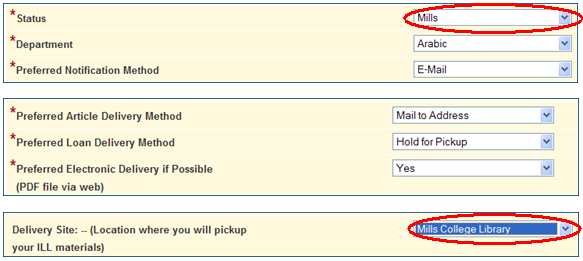Before using the Interlibrary Loan system (ILLiad), you will need to know your Middlebury College username and password.
- Once you have activated your Middlebury account, sign into ILLiad with your Middlebury username and password to register for ILL services.
- Please fill in the registration information COMPLETELY. Note: you MUST select the status of “Mills” as shown in the illustration below so we can deliver your loan requests properly.
Next Steps
Middlebury College ILLforMILLS
3. Once you have created and registered your ILLiad account, please download and read the “Using ILL: Next Steps” document.