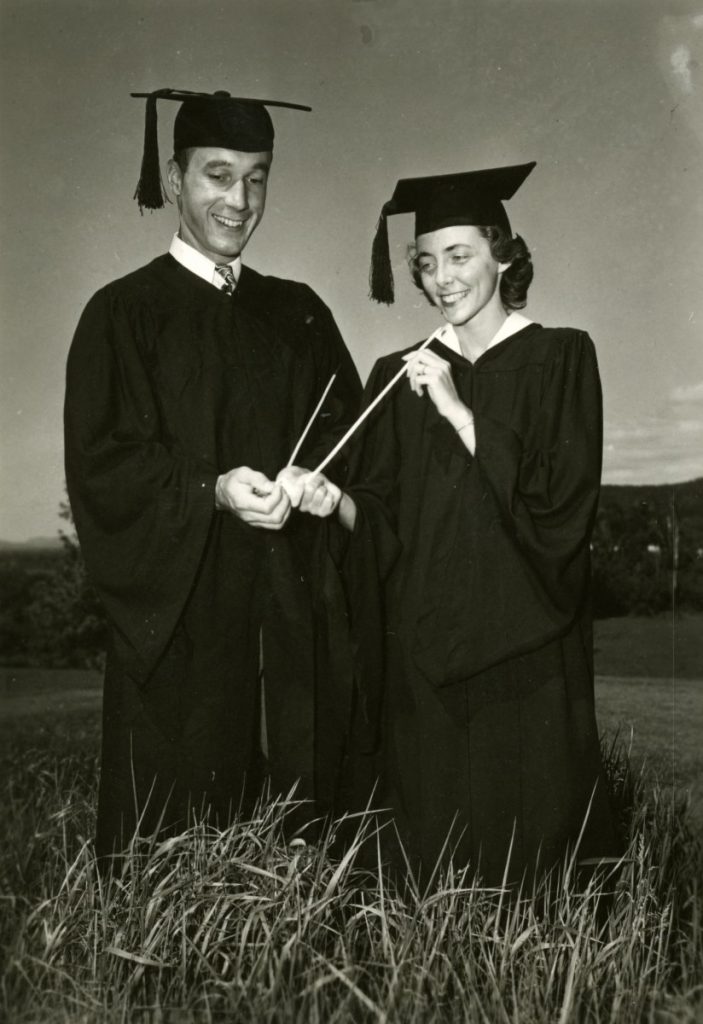It is important for each of us to be aware of the increasing security risks to our increasingly connected lives. From laptops and tablets to smartphones and wearable technology, and 24/7 access to our personal data, the risk of sensitive information being exposed is very real.
Travel with, save, or record ONLY the data that is necessary and essential. Always redact or remove unnecessary sensitive data. Always keep your data backed-up and encrypted, when possible.
Add a passcode to your cell phone, tablet, or laptop right now! iOS devices automatically encrypt your data once a passcode has been set. Android devices can encrypt your data with a few minor settings changes.
- Use Strong & Unique Passwords or Passphrases:
Especially for online banking and other important accounts.
- Use Multi-Factor Authentication when available:
Middlebury is introducing MFA for O365 and other services in 2016. Use MFA wherever possible.
- Check Your Social Media Settings:
Review your social media security and privacy settings frequently. Enable MFA whenever possible. Keep your social media accounts current or close them.
Stay informed about the latest technology trends and security issues such as malware and phishing. Visit http://go.middlebury.edu/infosec for more information. For targeted training visit: http://go.middlebury.edu/infoseced .
Contact ITS – Information Security at infosec@middlebury.edu to set up a training session for your department.