MacOS Instructions
1. Open System Preferences and navigate to Network
2. Within Network, click on “Advanced” in the bottom right corner

3. Click on “DNS” in the top navigation bar.
4. Add a “Search Domain” with the plus button to “middlebury.edu” (or “miis.edu”)
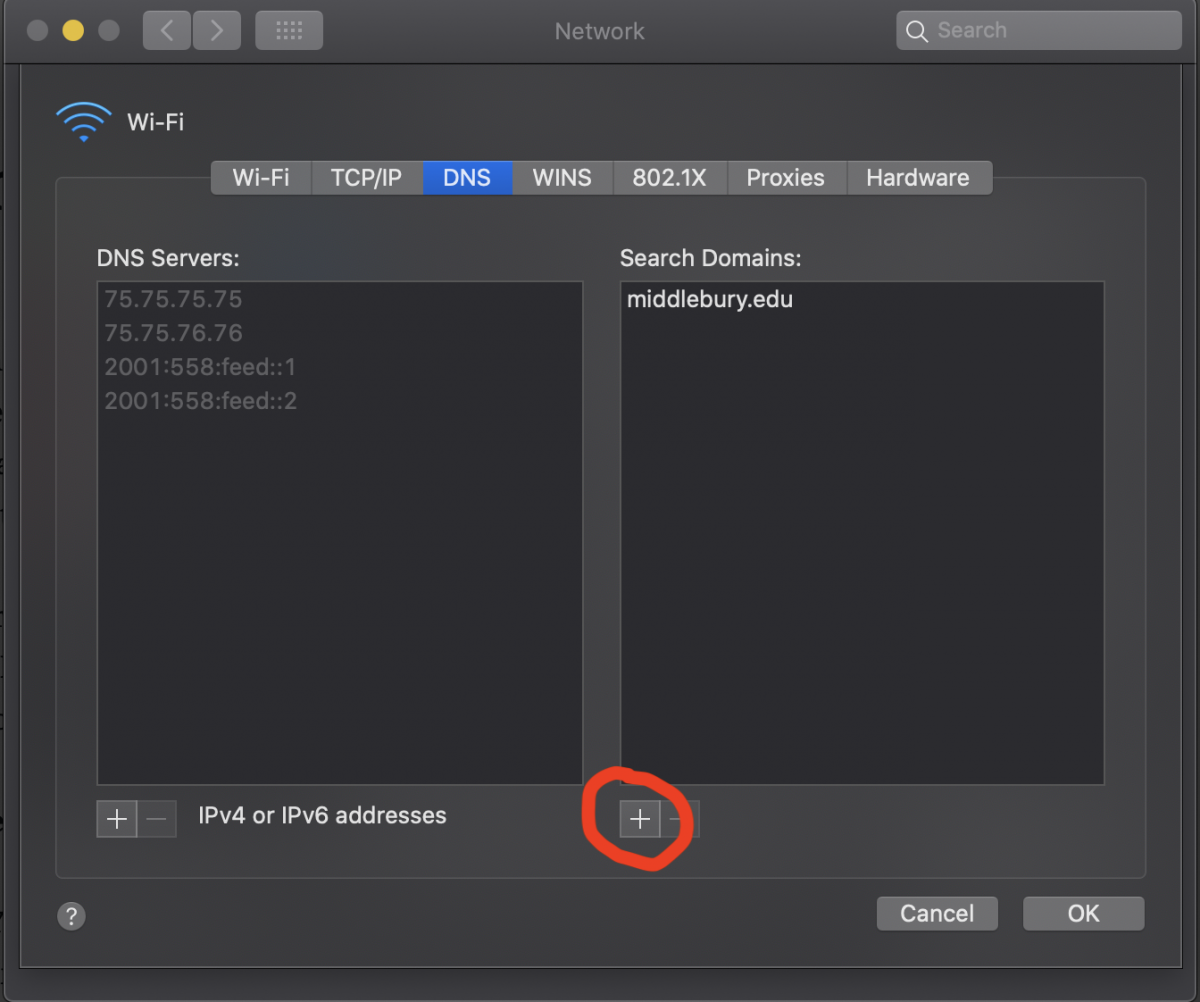
5. Bask in your go-lory, you power user you!
Windows 10 Instructions
- Search and open the “View network connections” settings page
- Right click on your internet connected device and select “properties”
- Click IPv4 and/or IPv6 and select “properties”
- Select “Advanced…”
- Select “DNS”
- Select “Append these DNS suffixes (in order):”
- Select “Add…”
- Add “middlebury.edu” (or “miis.edu”)
- Click “ok” a gazillion times
- Feel like windows is too hard. http://go/cry