So, you want to learn After Effects. Good! I’m glad. Everyone should learn After Effects (Ae) but I understand the trepidation. Ae is scary! Even the best Premier editors that I know have expressed their fear of it.
I have been using Ae for almost 8 years now and it is my best friend, my arch nemesis, my creative outlet, my creative blockage, and the single biggest influence on the way that I think. In my years of introducing editors to After Effects, I have found the most common conceptual barriers to entry and am here to make jumping those hurdles a little easier.
The first thing I will say is that there is a wealth of tutorials online that cover literally everything you could think of. The ones I find most useful and accessible are those by Ben Marriott, a motion designer who specializes in vector animation, and Jake in Motion, another motion designer who has a series where he explains every single effect in basic Ae.
This article is not meant to be tutorial on After Effects, but rather a conceptual introduction to the most important parts of it.
After Effects is layer based
If you’ve ever done any kind of editing then you know what a timeline is. If there’s no timeline, there’s no edit. So, does After Effects have a timeline? Yes…kind of. Thankfully it’s not Blackmagic Fusion, a terrifying node-based software which has no timeline, but Ae’s timeline is a little strange.
Most normal timelines look like this
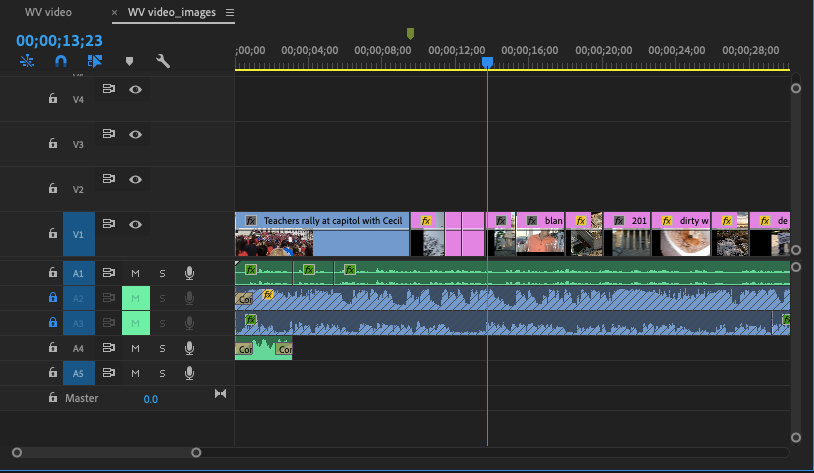
Now look at this:
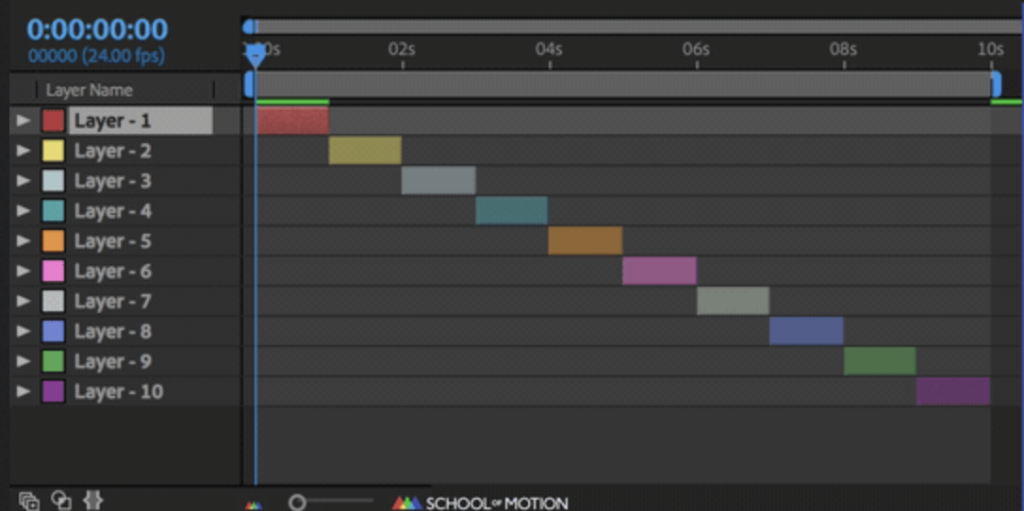
Layers are no stranger to the experienced Premier editor, but in After Effects, no two clips can share the same layer. So if you want to have two clips play one after another, then one clip has to be directly after the first but on a separate layer.
Ae is set up this way because clarity of layers is vital to the work done in this program. It takes some getting used to, but is extremely helpful once you get into the thick of creating visual effects (vfx) or motion graphics (mgfx).
If you want to learn more about how layers in After Effects work, check out this article by School of Motion.
After Effects is for effects
Well, duh. Of course the program called After Effects is meant for effects. But! this makes some serious changes to your work flow. You should not be editing long videos in After Effects. That’s a lesson I learned the hard way.
After Effects is a beast and on a good computer it can handle 124 layers (my personal record) like a champ, but the second you throw a 10 minute video in there it folds like a cheap suit. Ae is simply not built for endurance. That’s what Premier is for.
After Effects is your heavy hitter, your sprinter. Use it for short vfx shots and cool graphic title cards. There’s a huge library of effects that comes with your Creative Cloud subscription. They are extremely versatile and mindbogglingly fun to use.
As I mentioned earlier, Jake in Motion has a great series called the Effects of After Effects where he gives short and clear explanations on the 100+ effects that come with After Effects Creative Cloud. Experimenting is another great way to learn effects but the colossal amount of them can be daunting which why I highly recommend this series.
Your project files (and skills) are compatible
If After Effects is meant only for effects, how do you edit longer videos with it?
The wonderful thing about Adobe Creative Suite is that everything is compatible with everything else. You can load your After Effects project directly into your Premier project and vice versa. You can also edit a project that has been loaded into another program and alterations will appear on both the original file and the file in the other program.
I have found that Ae is one of the most collaborative programs out there. Because of the nature of most After Effects projects, outside elements are to be expected. It is made to easily accept Illustrator and Photoshop files.
Also! After Effects has a very similar workflow to everything else in the Creative Suite. If you have skills in any other Adobe Software, you’ll find that they are applicable here. Many of the tools in Ai/Ps/Pr exist in Ae under different hotkeys. Check out the essential Ae hotkeys here!
In conclusion
I used to be a computer science major. I was very bad at it and I remember nothing about coding but I do remember this: when you’re working with digital things, nothing is permanent. Everything can be undone and there is nothing lost to experimentation.
There are no stakes! Let your hand permanently hover over cmd+z! Do whatever you want! There is no wrong way to learn or use After Effects. Good luck and have fun with it 🙂