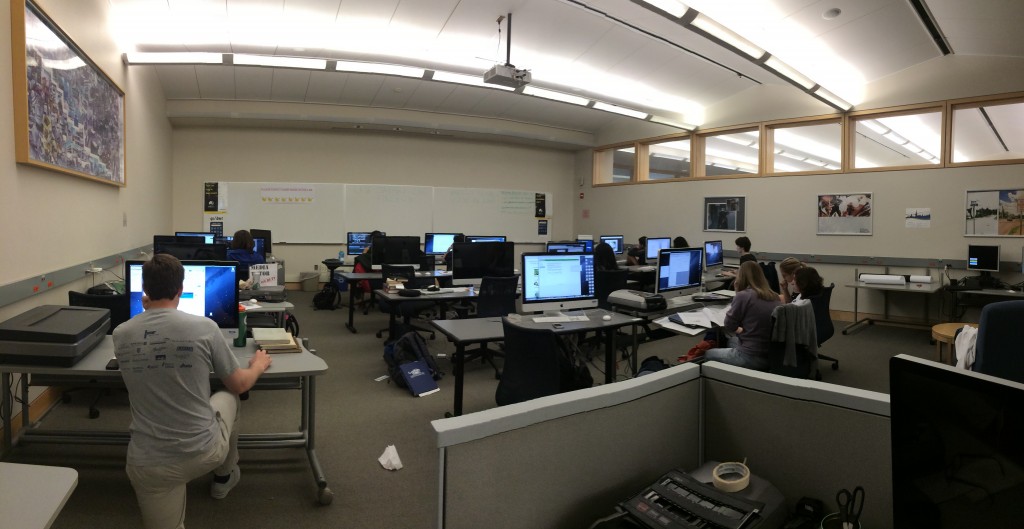In order to increase the resilience and reliability of our cloud platform we will be conducting network maintenance on 3/27/2015 between 12 a.m. and 5 a.m., EST. During this time sites will be unavailable for extended periods of time.
Category Archives: Post for MiddPoints
Wireless Network Changes
Greetings!
Over the course of the next several weeks, we will be replacing the wireless networks at Middlebury.
What do I need to do?
Starting March 2nd, please connect to the new secure wireless network named MiddleburyCollege (like midd_secure but better). Middlebury Faculty, Staff and Students will login with your standard Middlebury username and password. Guests will need to create a Middlebury guest account and use it to connect to MiddleburyCollege. This is not a change for change’s sake – we are confident that the end result will be a wireless network that is more convenient and more secure for everyone.
Why are we doing this? What are we trying to achieve?
Some devices have trouble with the current configuration of midd_secure. Midd_secure was created many years ago and wireless standards have since evolved. Additionally, guests have traditionally connected to midd_unplugged, a non-secure network.
It is important that all wireless devices, including those of faculty, staff and students as well as guests, have a way to connect to our network securely, quickly, and easily. Also, as part of our improved security posture, and to comply with all regulations and generally accepted guidelines, devices on our network need to be identified and associated with an individual, for everyone’s benefit.
What will the new configuration look like?
- Anyone with a Middlebury College username, including faculty, staff, students, etc., will connect to the new wireless network called MiddleburyCollege using their username and password. Guests will also connect to MiddleburyCollege with their guest account name and password, where they will have access to the Internet, but not our internal servers.
- Guests from other institutions that are also part of the eduroam project will continue to connect to the eduroam network (for Internet access only).
- Guests and others who do not have a username and password, either because they haven’t created an account or they have forgotten their password, will connect to a new open wireless network created for this purpose, called GuestAccountCreation. No password is required, but connections are limited to intervals of 15 minutes. When they connect, they will be offered links to create a new guest account, reset their guest password, or activate/reset their Middlebury account password.
- Certain older or residential devices, for technical or procedural reasons, do not support standard security protocols (username and password), and require what’s called a “pre-shared key” instead (a shared password, like Midd-standard has now). For these devices, we are creating a limited-access pre-shared key network called MCPSK. This is only for devices that cannot use MiddleburyCollege. If you suspect this applies to you, please contact us (see “What if I have more questions?” below).
How will we get there? What is the transition schedule?
To reduce the impact of this change, we are planning on a phased implementation that gives people time to transition from one network to another. For performance and capacity reasons, we cannot have more than four different wireless networks at once, so we will introduce new networks on the following schedule:
| Now to 3/2 | 3/2 to 3/09 | 3/09 to 3/16 | 3/16 forward |
| midd_unplugged (transition to midd_secure) |
MiddleburyCollege | MiddleburyCollege | MiddleburyCollege |
| midd_secure | midd_secure (transition to MiddleburyCollege) |
MCPSK | MCPSK |
| Midd-standard | Midd-standard | Midd-standard (transition to MCPSK) |
GuestAccountCreation |
| eduroam | eduroam | eduroam | eduroam (unchanged – for guest access from other institutions) |
- Anyone currently connecting to midd_unplugged should take a moment now to transition to midd_secure. If you have trouble connecting to midd_secure, please contact the Helpdesk for the password to Midd-standard.
- On Monday, March 2nd, midd_unplugged will be removed and we will introduce the new MiddleburyCollege network. From then on, all faculty, staff, and students should connect to MiddleburyCollege, though midd_secure and Midd-standard will continue to work for enough time to allow a smooth transition. We will prepare offices that frequently bring guests to campus to help them get connected to Midd-standard if necessary during this transitional period. In short, midd-unplugged will cease operating on 03/02/2015 – use midd_secure before then, and MiddleburyCollege after.
- On Monday, March 9th, all College personnel should be connected to MiddleburyCollege, and we will remove midd_secure to allow for the introduction of the MCPSK network. Starting on this day, anyone who hasn’t been using midd_secure due to incompatibility should first see if they can connect to MiddleburyCollege. If your device doesn’t support it, please contact the Helpdesk so we can connect you to MCPSK. For most devices, switch to MiddleburyCollege before midd_secure goes away on 03/09/2015.
- By Monday, March 16th, all individuals who have been using Midd-standard should have moved to another network, so we can remove Midd-standard and add GuestAccountCreation. To recap, switch to either MiddleburyCollege or MCPSK before Midd-standard goes away on 03/16/2015.
Other Frequently Asked Questions:
Are you saying guests will connect to the MiddleburyCollege network? Isn’t that a little weird from a security perspective?
There’s some behind-the-scenes magic there – people with Middlebury Guest accounts will be isolated from the regular Middlebury network and be provided with Internet access only.
Why start by removing midd_unplugged instead of another network?
For starters, it’s slow and insecure, but a good chunk of people keep using it, unaware that that’s the primary reason for their bad experiences. As much as possible during this transition, we want to make life easier for the people who are currently depending on the faster secure networks. We did consider temporarily disabling eduroam instead, since not as many people use it, but it’s part of an agreement with other universities and we want to honor that.
If I’m bringing a guest to campus after March 2nd, how can I make their experience easier?
The best thing to do is direct them to Middguests so they can create an account before they get here. Then, once they arrive on campus, they can immediately connect to MiddleburyCollege with their guest username and password. If they’ve forgotten their account info, once the GuestAccountCreation network is in place, it’ll provide links to help them reset their password or create a new account.
What about College faculty, staff, or students who’ve forgotten their password or don’t have one yet?
The GuestAccountCreation welcome page will also have a link to the password activation/reset page, and the Helpdesk phone number should anyone get stuck.
What if I have more questions?
If you have a technical issue, now or at any time, or if you need access to the limited MCPSK network, please make a ticket or call us at 802.443.2200 so we can assist you. If you have general questions about the plan, please post them here so everyone can see the answers.
Peace and change,
~Zach Schuetz for the Helpdesk
Digital Media Bootcamp Update
Three of the Adobe workshops have filled up, as well as the Omeka workshop. We have added four more workshops to the series to accommodate the demand:
| Adobe Photoshop @ 1pm | January 5, 2015 | View & sign-up » | |
| Adobe InDesign @ 2:45pm | January 12, 2015 | View & sign-up » | |
| Building Digital Exhibits with Omeka @ 2:45pm | January 14, 2015 | View & sign-up » | |
| Adobe Illustrator @ 1pm | January 22, 2015 | View & sign-up » |
Other popular workshops include:
| Equipment Demo: Scanners, Plotters and more @ 2:45pm | January 6, 2015 | View & sign-up » | |
| Equipment Demo: Cameras @ 1pm | January 8, 2015 | View & sign-up » | |
| iMovie @ 2:45pm | January 8, 2015 | View & sign-up » | |
| Quicktime, SnapZ Pro, MPEG Streamclip @ 1pm | January 12, 2015 | View & sign-up » | |
| Portfolios Using WordPress @ 2:45pm | January 19, 2015 | View & sign-up » | |
| Crafting Digital Narratives with Scalar @ 2:45pm | January 21, 2015 | View & sign-up » | |
| Audio Software @ 2:45pm | January 26, 2015 | View & sign-up » |
Please visit the Digital Media Bootcamp site for the complete listing of workshops and the space availability.
Moodle Update on Friday, August 19th
From Remote-Learner:
Dear Valued Client,
In order to increase the resilience and reliability of our cloud platform we will be conducting database maintenance on September, 19th between 12:01 a.m. and 2:00 a.m. EST. During most of this period your site will be operational, but there may be short periods of connection loss to the internet.
Thank you for your patience as we continue to improve your experience.
Sincerely,
Remote-Learner Technical Support
Moodle Maintenance on Friday, August 15th
This message is from Remote-Learner, our Moodle host:
Remote Learner will be conducting database maintenance August the 15th from 01:00 AM EST until 04:00 AM EST on the Kansas City data center. During this window we will be improving the performance and resiliency of our database system. During this time you may experience periods with loss of connectivity to your hosted site. Thank you for your patience as we continue improving our services.
Sincerely,
Remote-Learner Technical Support
Macintosh – Middfiles – Mmmmm… News You Can Use
Mac users… Are you having the best possible experience with Middfiles? It may be time to update how you connect to Middfiles, as well as create some useful shortcuts!
First, check your connection. In the Finder, click on the Go menu, then click Connect to Server. You should use cifs://middcloud.middlebury.edu/middfiles and remove any “smb” middfiles favorites you may have stored, as shown.
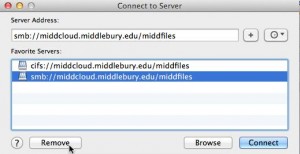
Removing outdated SMB favorite
Now it’s time to create some powerful Sidebar favorites for easy access to your frequently-used folders (see sample below). Sidebar favorite locations are visible in all your programs! Refer to our wiki article for complete details on how to create these favorites & get rid of outdated ones.
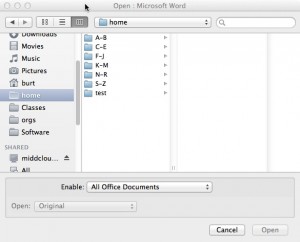
Sidebar Favorite Sample
Technical stuff: We use the SMB protocol to connect to Middfiles almost exclusively on campus and the latest revision is CIFS. To use the most current version of SMB you must specify CIFS in your connection. Outdated connections may results in errors when saving to Middfiles or be slower.
Trip the Rift and Leap into Motion
Space and Motion
We will have the Oculus Rift and the LeapMotion available for faculty, students and staff to use next week at the following times and locations:
Tuesday, May 13th
The Wilson Media Lab in the Davis Family Library
From 11am until 3pm
Wednesday, May 14th
Room 205 in McCardell Bicentennial Hall
From 11am until 3pm
No appointment is necessary, these are open demos for anyone to attend. Other gadgets for virtual space and motion may be available.
Our colleagues in Communications will be demonstrating the Quadcopter outside the Davis Family Library at 2pm on Tuesday the 13th (if we have rain on Tuesday, they will be joining us at 2pm on Wednesday at McCardell Bicentennial Hall, specific location TBD.
Friday Links – April 18, 2014
Photos: 15 gadgets to reduce your energy consumption – Earth Day is April 22, so it’s a great time to take a step back and look at your personal energy consumption.
The Truth About Google X: An Exclusive Look Behind the Secretive Lab’s Closed Doors – Space elevators, teleportation, hoverboards, and driverless cars: the top secret Google X innovation lab opens up about what it does–and how it thinks.
Benjamin Bratton on “What’s wrong with TED Talks?” A, er, TED talk …
“… This is taking something of substance and value and coring it out so it can be swallowed without chewing. This is not how we’ll confront our most frightening problems. This is one of our most frightening problems. …” [around 2:00]
There are a lot of digital stories being told at Middlebury. Check out a few here.
13 Ways To Be A Great Public Speaker – Rehearsing your body language and getting proper rest are effective tactics for reducing public speaking anxiety and ensuring that you give a memorable presentation.
100th Flanders Collection Cylinder Milestone!
The Northeast Document Conservation Center reports that they’ve recorded one hundred of the two hundred and fifty cylinders in the Flanders Ballad Collection. Quite a milestone! See the recording system at work and listen to the hundredth cylinder in the NEDCC blog post here! Take a look at some of the previous posts to learn more about this new sound scanning technology.
Explore Embodiment
Parton Counseling & Dharma Door Retreat present…
EXPLORE EMBODIMENT
A YOGA & SOMATIC AWARENESS WORKSHOP
J-TERM – Friday’s – 1:00 – 2:30pm – Mitchell Green
Dates: 1/10 – 1/17- 1/24 – 1/31
This 4-week workshop hosted by Dharma Door Retreat invites students to learn the language of the body from the inside out through the practices of yoga and somatic movement. In the context of self-discovery and openness, participants will learn to cultivate awareness and understanding of their relationships to themselves, others & their environment through direct somatic experiences. Students will learn principles practiced in Yoga, Somatic Awareness, & Mindfulness. Please join us for this fun series! Dress comfortably, and bring a yoga mat if you can. No prior experience is required.
Pre – Registration encouraged, drop-in’s welcome!
To pre-register: Contact Donna Stark at 802-443-5141
or email Jennifer at JKerns@Middlebury.edu.
MEET DHARMA DOOR: Dharma Door is a community retreat space in Underhill, VT owned by Abbi Jaffe. Abbi embodies authenticity, playfulness and dances contact improvisation as often as possible. She has been creating emotionally and physically safe spaces for exploration and expansion for over 10 years, and leads workshops around New England. Abbi will be joined by Amanda Franz. Amanda has been studying, teaching, and performing various somatic movement modalities for the past 10 years around United States and in Canada.