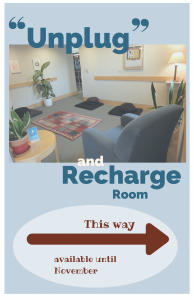Find student Andrew Pester’s zine Dresses cataloged in Special Collections & Archives by visiting archivesspace.middlebury.edu and searching the course name “Outlaw Women.” To see the print copy this summer, make an appointment and drop by the garden level of the Davis Family Library
“The question of acceptance had a different weight for me.” ~Audre Lorde
 Name: Andrew Pester
Name: Andrew Pester
Year: 2017
Major: Dance
Hometown: Lawrence, Kansas
Collaborators: Dr. Catharine Wright’s Outlaw Women Course
Thanks Yous/Acknowledgements: Lexi Adams for helping to carry me through this.
You made a zine. What is that? And what was your motivation?
My zine is a collage of text, images, and color that express my life in a critical manner in relation to Audre Lorde’s biomythography, Zami: A New Spelling of My Name. I created this zine in Catharine Wright’s Outlaw Women course, and the idea struck me after a movement-writing exploration with Maree ReMalia. I was writing in my notebook, and my narrative made much more sense in my own handwriting. I wanted the physicality of writing to be present in the work, so I decided to stray away from the traditional essay and into something more visual, the zine.
I write about a difficult interaction with my family, and I have found that I can be more true to the experience with the combination of visuals, text, and color than I can be with text alone. In creating the zine, I have found that the images restore the gentleness of motherhood that for a moment is shattered. The zine has been restorative and empowering.
How do you want users to interact with it?
I want users to absorb the text like they might absorb a photograph. There is no order in which I want the user to read the text, although the user may find a certain linearity. When making the zine, I thought about highlighting the moments that are an expression of my queer identity, those that are timeless and still live inside my body. I like to think of this zine more as a self-portrait than anything else.
Where would you like it to now live and who can help you with that?
I would be honored for my zine to live in Special Collections & Archives. I believe Mikaela Taylor and Joseph Watson can help me.
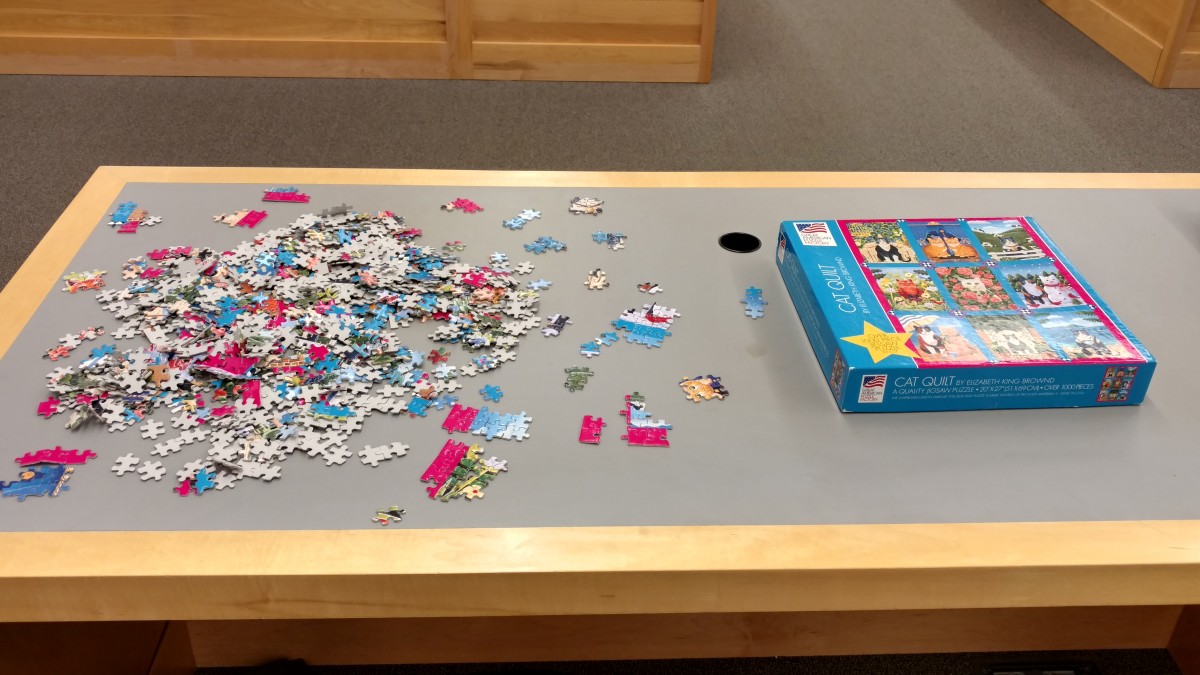
 Name
Name