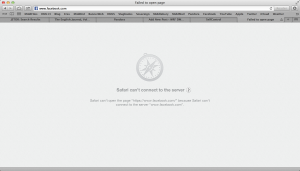After spending about three hours with David Levy in the last 24 hours, I’ve been thinking a lot about my technology use and how it runs my life. Part of that thought process was thinking about how much time I waste on the internet and my phone. While in class today, we discussed some computer programs that help monitor your browsing to help you stay on task and not get distracted. One of these is called SelfControl. Its a Mac only app and its pretty easy to use. Basically, you add websites you don’t want to be able to access (cough cough Facebook) to SelfControl’s “blacklist.” Then, you tell SelfControl how long you want the sites to be blocked for and then start your session.
I recently just finished my two hour SelfControl session and it was amazing. I sat here for two hours and cranked out work left and right (except for a short break in the middle where I went to the cafe downstairs…but it was closed). I think the app is brilliant and can help anyone that has distraction or procrastination issues.
The best part about SelfControl is that no matter how badly you want to access a website during your time period, you can’t. Just to try it, I clicked on the Facebook button on my favorites bar and I was greeted with this:
Thinking I was tricky, I quit SelfControl. I clicked the X in the top left corner of the Self Control window and watched the icon disappear from my dock. I tried Facebook again, but to no avail. I waiting ten more minutes, nothing. I then reopened the app and was immediately greeted with a clock informing me that I still had an hour and ten minutes left before I could access my “blacklist” websites. He knows me to well…
Check it out: