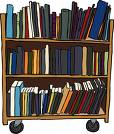Hey everyone. I’ve been doing a shelf-read of the Browsing DVDs this week. There weren’t many errors I found, but the few I did were, as Elin would say, “very creative,” so I wanted to mention a few things to keep in mind when shelving Browsing DVDs.
1. If a DVD is not inside the case, do NOT check it in. Rather, give it to a supervisor on duty and they will email the patron who had the movie and ask them to return the DVD.
2. Make sure it’s actually a Browsing DVD – it will say “Browsing Media” on the cover of the case. A few of the discs in the Browsing section actually belonged to DVDs in the Media Collection.
3. When you put away a disc, please check to make sure the sleeve is in call # order in the bin. Look a couple sleeves before and after it to confirm.
4. A number of our Browsing movies have multiple discs. Please make sure, when checking them in or out, that you can account for every disc a set should have.
Thanks for your continued efforts! Enjoy your winter break!