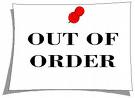 The problem with the Spacesaver movable compact shelving has been reported. In the meantime, please assist users who need access to the bound periodicals on the lower level.
The problem with the Spacesaver movable compact shelving has been reported. In the meantime, please assist users who need access to the bound periodicals on the lower level.
Go with the user to the shelves and bring the Spacesaver Power Override with you.
Take care when using the Power Override – as all safety functions are disabled when using the Power Override.
Only one shelf can be moved at a time, and shelves move very s-l-o-w-l-y.
The Power Override (formerly kept at the Info Desk) is now kept at the Main Circ Desk under the counter, next to the credit card machine, to the left of the emergency manual.
Replacement batteries are available next to the Power Override – you’ll need a philips head screwdriver to replace the battery.
PS – for supervisors only – there is a Spacesaver safety override key in the Circ Office – though Rich reports that it does not always work.
Tag Archives: Building and Facility
Room and Space Reservations – Main Library
 You can find lots of great info about room scheduling at go/schedule. Click on Space Availability Search to locate rooms and check on availability. Search by “lib” in the 25Live system to locate spaces and rooms in the Library.
You can find lots of great info about room scheduling at go/schedule. Click on Space Availability Search to locate rooms and check on availability. Search by “lib” in the 25Live system to locate spaces and rooms in the Library.
After hours, study and viewing rooms in the Library can be used on a first come-first served basis, with the understanding that advance reservations scheduled through Event Management will always have priority.
For more information about reserving space for displays check go/lis?display. Display spaces can be reserved and will also be listed in the Events Scheduling 25Live system if there are questions about availability.
Please help as best you can with display and room schedule questions and requests. Check go/schedule for room/space details. If you can’t find the answer, please refer to a Circ supervisor.
Room reservations in the Main Library
(For full details on space attributes and availability see go/schedule)
As a general rule most spaces and rooms need to be reserved in advance through Event Management. In addition, some rooms (Lib 145. 221, 105) may also be scheduled by LIS.
Room Reservations
 Getting questions about room reservations in the Main Library? Here is some up to date info.
Getting questions about room reservations in the Main Library? Here is some up to date info.
Please refer questions about rooms not scheduled by LIS to Event Management at go/scheduling.
Room reservation changes
FYI – room reservation procedures have changed. Scheduling of rooms in the Main Library will be transitioning to the Department of Event Management.
Here is a room by room description:
LIB105
from now till end of February 2010, continue to use Outlook
in March, shift to Department of Event Management on their 25Live scheduling system. LIS may also schedule
LIB132 (the former Instructional Tech / Web Services office shared office space)
this is available for LIS meetings – scheduled by LIS (via Outlook)
LIB140 (classroom/computer lab)
as always, handled by Event Management
LIB145 (same protocol as LIB221)
from now till end of February 2010, continue to use Outlook
in March, shift to 25Live
LIS will schedule daytime meetings
Event Management will schedule evening/weekend events
LIB145 “reserved” for LIS use (or other academic/administrative office meetings) from 8am-5:30pm weekdays
LIB150A-D (group studies)
Event Management will handle these, beginning spring semester 2010
LIB220 (Wilson Media Lab)
will remain LIS-only scheduling, via Outlook
LIB221 (same protocol as LIB145)
from now till end of February 2010, continue to use Outlook
in March, shift to 25Live
LIS will schedule daytime meetings
Event Management will schedule evening/weekend events
LIB221 “reserved” for LIS use (or other academic/administrative office meetings) from 8am-5:30pm weekdays
LIB230 (seminar room)
as always, handled by Event Management
LIB240A-B(group viewing rooms)
Event Management will handle these, beginning spring semester 2010
Lobby, Reading Room events/displays
LIS will coordinate with Event Management; will be included in 25Live
Viewing Stations – Main Library
A reminder about viewing stations in the Main Library.
They have been re-designed to minimize loss and damage to viewing/listening equipment
Viewing carrels are located on the main floor – Main Library:
1 viewer per station only
1 pair of headphones per station – attached to each monitor
Volume is controlled by the monitor
All stations have multi-standard VCR and DVD players
There is only one Blu-ray player
There are four Laserdisc players
Library Hours During Feb Break
Falling Ice or Snow, from roof over doors
 If dangerous snow or ice accumulates over a door, recruit a staff member to stand guard and alert people of the problem until signage is posted, then call Joseph x5487 and let him know about it. Call your building coordinator if you’re working at a branch library.
If dangerous snow or ice accumulates over a door, recruit a staff member to stand guard and alert people of the problem until signage is posted, then call Joseph x5487 and let him know about it. Call your building coordinator if you’re working at a branch library.
Click here for more info.
Glass repair at Armstrong on Friday 1/22
A glass repair person will come to Armstrong to fix the broken window in the group study next to the circ desk (Armstrong 205) tomorrow at 1 pm. Any students using the room will of course need to find another place to study when they arrive.
Wireless Survey – please help
From the LIS blog:
Despite the recent increase in wireless capacity in the Main Library, some users are still experiencing problems. LIS needs to gather information about where and when the problems are occurring, so we can address them. We have a survey, available at go/libwireless to collect the information we need. If you’ve had problems using wireless in the Main Library please take a couple of minutes to complete the survey – anonymously if you like.
Thanks!
 A reminder that Library hours of operation are reduced during College breaks.
A reminder that Library hours of operation are reduced during College breaks.