Thinking about hiring a student worker? Great! Here are a few things to keep in mind:
New this year:
- All Research Assistants will enter their time in BannerWeb to receive pay.
- Students will use the new applicant portal, PeopleAdmin, to apply for jobs. Supervisors will also use this system to review applicants, notify students if they haven’t been selected, and hire students.
- Open job postings will be made visible to students on September 2 using PeopleAdmin.
Reminders:
- All Student employees are limited to working no more than 20 hours per week in on-campus jobs during the academic year, with the exception of full-week recesses.
- Supervisors are encouraged to hire only financial aid recipients until September 30.
- A payroll authorization form (green card) needs to be completed for all students hired for the academic year.
The First Two Weeks of Class
During the week before classes begin and first few weeks of school, students that receive financial aid will have the chance to apply for posted jobs on campus. All others are asked to wait to begin applying until the third week, beginning September 30. The intent is to assist students receiving work study to obtain a job that best meets their needs. (Yes, it is okay to ask a student if they receive financial aid. Please note that this information is also collected on the student application in PeopleAdmin.) If you are rehiring a student that has worked for you previously, or for research purposes, financial aid status is not relevant.
Posting your position on the Web:
Open student positions are posted through PeopleAdmin. For instructions on posting a job go to the SEO webpage and using the options on the left side of the page select Supervisor Tool Box, Posting A Job. (http://www.middlebury.edu/offices/business/seo/toolbox/posting)
New student positions can be requested using the “New Student Job Request Form”; also found in the Supervisor Tool Box. http://www.middlebury.edu/offices/business/seo/toolbox/jobrequest)
PeopleAdmin Training
There is an open training session for any student supervisors interested in learning more about PeopleAdmin and how to use it on Wednesday, August 29 from 9:15 – 10:15am in McCardell Bicentennial Hall room 117. If you are interested in participating in this training session, please sign up by clicking on the link below.
http://www.middlebury.edu/offices/business/hr/files/reg/pa-training/pa.train.student.
Blue Employment Cards
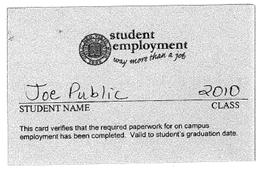 Student employees MUST complete an I9 and W4 in order to work. The blue employment card indicates that the student employee has completed all necessary paperwork at the SEO. If your new hire does not have this blue card, chances are they missing some forms and CANNOT work or be paid until these forms are completed!
Student employees MUST complete an I9 and W4 in order to work. The blue employment card indicates that the student employee has completed all necessary paperwork at the SEO. If your new hire does not have this blue card, chances are they missing some forms and CANNOT work or be paid until these forms are completed!
Payroll Authorization Forms
A payroll authorization form (‘green card’) needs to be completed for all students hired for the academic year in a BannerWeb Position. Even if you are hiring the student that worked last year – or the student that worked this summer is continuing – a green card still needs to be completed and sent to our office. These cards are available at the Student Employment Office in the second floor of the Service Building.
For more information or additional resources go to: http://www.middlebury.edu/offices/business/seo/toolbox. Of course, don’t hesitate to contact SEO at x5377 or seo@middlebury.edu with any questions!