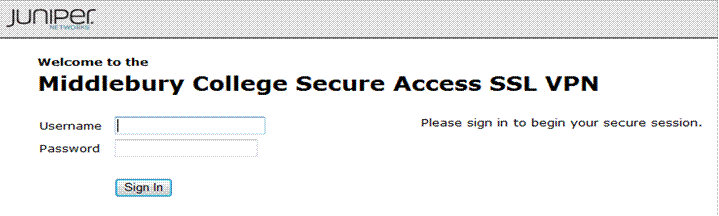The College provides remote (off campus) access for Faculty, Staff and Students and other approved individuals to College network services by means of a VPN. For a number of years, this service has been provided by a Cisco appliance. As part of the network upgrade project and selection of Juniper as our network equipment vendor of choice, we have implemented a new highly available Juniper solution.
Recently we have run into a problem the web interface to the Cisco VPN service available at webvpn.middlebury.edu. We have determined that the most efficient and lowest risk solution is to accelerate the migration of our community to use the new Juniper VPN solution. Effective immediately, when you visit the web VPN address at webvpn.middlebury.edu, you will see a login screen that looks like the below. For more information on using the College’s Juniper VPN service, please visit: https://mediawiki.middlebury.edu/wiki/LIS/VPN.
Please note that those individuals who use a Cisco VPN client or the built-in Windows or Macintosh VPN client and connect to 140.233.5.200 (not the web interface at webvpn.middlebury.edu) will continue to be able continue to do. However, we are planning to phase out the Cisco VPN appliance entirely in coming months and request that individuals help us make the transition by visiting vpn.middlebury.edu and begin using the new Juniper VPN service.
Please contact the LIS Help Desk at helpdesk@middlebury.edu and x2200 if you require any assistance using the Juniper VPN service.
Thank you.
Jim Stuart
Manager of Central Systems and Network Services