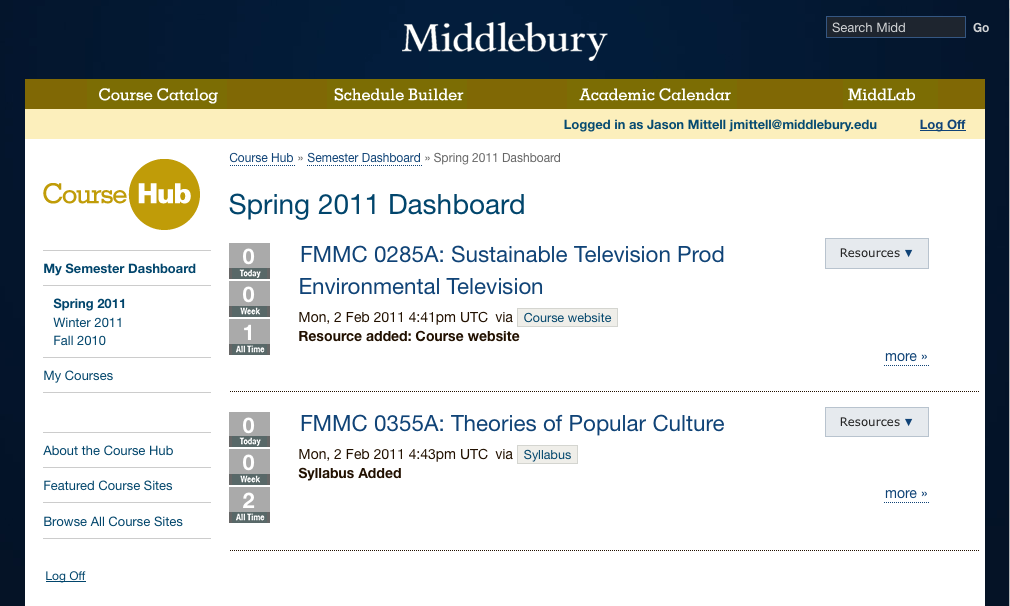LIS is pleased to introduce an innovation in course management for both students and faculty: The Course Hub. The Hub provides easy tools for faculty to upload a syllabus, link to a course blog or ERes, or pull RSS feeds from external sites. It also provides students with an easy way to access course materials for all of their courses from one convenient location. Any updates to content will appear on the student’s personalized Semester Dashboard.
We encourage faculty to try the Course Hub and give feedback on your experience. Do keep in mind that the Hub has intentionally been designed as a very simple aggregator of course materials rather than a repository for all of the course materials.
The Course Hub is a quick way to link your course materials. For example, to add your syllabus do the following:
- Go to: http://courses.middlebury.edu/
- Log on
- Go to one of your course sites.
- Click on the link to “Syllabus” in the right sidebar
- Click on + write/paste syllabus text or + syllabus file
- Browse out to your syllabus and select it; then click the save button
You can also click on the link to “Resources” in the right sidebar to add other types of resources including:
- WordPress blog
- ERes
- Link
- RSS feed (http://www.commoncraft.com/rss_plain_english)
Please spend a few minutes adding resources for your online course materials. Whatever you post to the Course Hub will be available to your students throughout the semester. Let LIS know what you think by sending your feedback to go/coursehubfeedback.
More information, FAQs, and examples are available at: http://courses.middlebury.edu/about