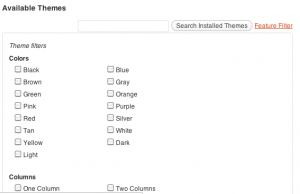I’ve added two new plugins today that you can use to connect your blog on sites.middlebury.edu with people through social media. In this post, I’ll describe what they do as well as cover a couple of options we’ve had for a while that you might not know about. For official organizational blogs, like this one, I’ve got an officially-ish Facebook app and ShareThis and Disqus accounts ready to go, so talk to me first.
ShareThis
The ShareThis plugin adds buttons to the top or bottom of your posts and/or pages that people can click on to share the post with many social media sites. These buttons appear at the bottom of this post, even. You can choose which buttons appear and pick between several different button styles. ShareThis also lets you track how often your content is shared this way and how many people it reaches.
Twitter Tools
Twitter Tools provides two-way communication between your blog and Twitter. You can use this to send out a tweet any time you write a new blog post, so your followers know when you’ve put up new content. You can also have it create a blog post from each of your tweets or a digest post at the end of the day with all of your tweets from that day. This plugin also comes with a widget you can put in your sidebar to show your latest tweets.
Simple Facebook Connect
The Simple Facebook Connect plugin is now available for you to enable on any sites.middlebury.edu blog. The plugin has a number of features, one of the most useful is an option to automatically publish posts to your Facebook profile or Fan Page. There is also an option (if you turn that publishing on) to import comments made on those Facebook posts back into the blog. It also has the usual assortment of Like Buttons, Share Boxes, and Facebook Wall widgets. You can also turn on a tab in the Media pane that lets you include images from your Facebook Photo Albums in your posts.
Disqus Commenting System
The Disqus plugin replaces your normal WordPress comment form with a form that lets people post comments as guests, or by signing into one of several other accounts they may have (Google, Twitter, Facebook, Yahoo, or any other service that proivdes an Open ID authentication system). You can see this now on MiddLab. Be aware that this removes the ability to post using your Middlebury account, so it is not a good option for private blogs and course blogs.