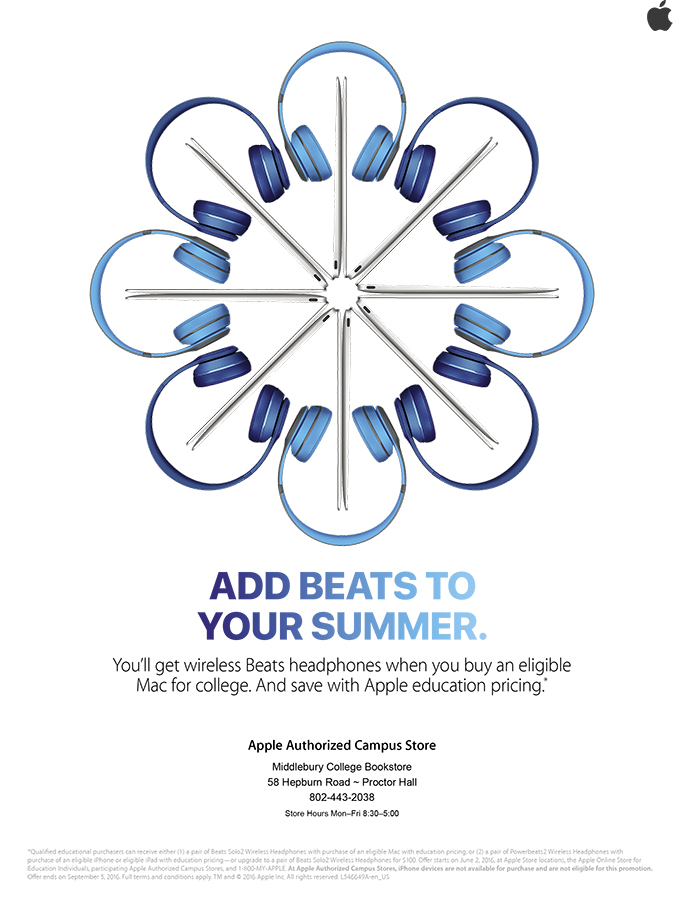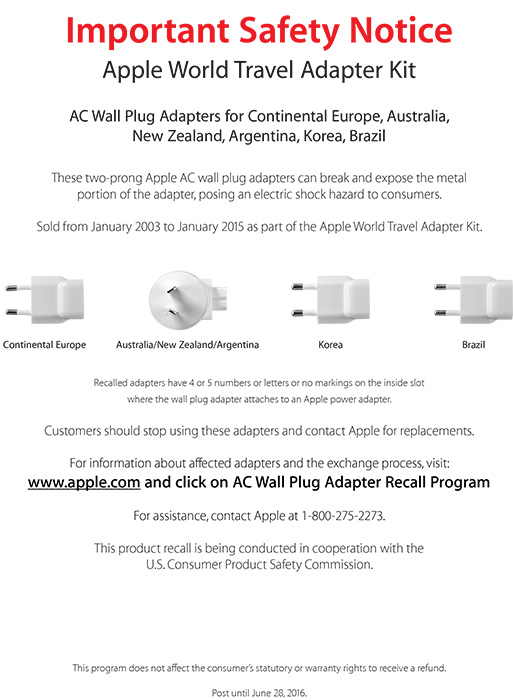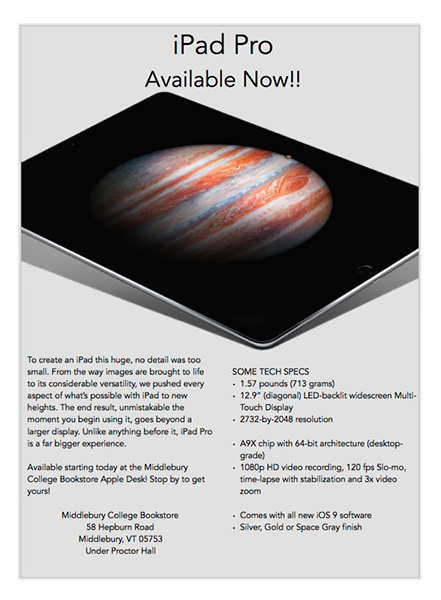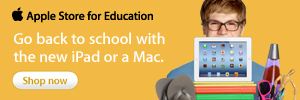Author Archives: Michele Mondella
Free Beats Headphones Apple Promotion
Device Trade-In Program
Apple Safety Recall
iPad WOW Sale
iPad Pro has arrived!
Deadline for FREE Beats Headphones
New iPad Mini
 This new addition to the Apple family will be in the College Bookstore by next week. This mini is now only 7.9 inches compared to its larger sibling which is 10 inches. Apple wants the owner to experience the beautiful screen and enjoy all the capabilities of a regular iPad, so their screen is larger than a tablet for better viewing of movies, pictures and documents…and it is easier for reading and interacting with than on a tablet. These new iPad mini’s also make the iPad more affordable now with the starting price of $329.00 for a 16GB WiFi only model versus the starting price of the regular iPad is $499.00 for the 16GB WiFi only model. We can take pre-orders on them so you are guaranteed one as soon as they are in. The Holidays are Coming! Call us at 802/443-2038 for options.
This new addition to the Apple family will be in the College Bookstore by next week. This mini is now only 7.9 inches compared to its larger sibling which is 10 inches. Apple wants the owner to experience the beautiful screen and enjoy all the capabilities of a regular iPad, so their screen is larger than a tablet for better viewing of movies, pictures and documents…and it is easier for reading and interacting with than on a tablet. These new iPad mini’s also make the iPad more affordable now with the starting price of $329.00 for a 16GB WiFi only model versus the starting price of the regular iPad is $499.00 for the 16GB WiFi only model. We can take pre-orders on them so you are guaranteed one as soon as they are in. The Holidays are Coming! Call us at 802/443-2038 for options.
Resetting the System Power Management Control on your Mac!!!
 Lately, we have seen plenty of students, faculty and staff coming in to purchase a new power adapter for their Mac. Many times, the cord is lost, stolen, frayed, or otherwise damaged. Occasionally, one of the prongs on the magnetic end gets bent which renders the power adapter unable to connect and/or charge correctly. We have the different power adapters for each Mac available here in the Bookstore.
Lately, we have seen plenty of students, faculty and staff coming in to purchase a new power adapter for their Mac. Many times, the cord is lost, stolen, frayed, or otherwise damaged. Occasionally, one of the prongs on the magnetic end gets bent which renders the power adapter unable to connect and/or charge correctly. We have the different power adapters for each Mac available here in the Bookstore.
More often lately than in the past though, we have run across a weird and irritating dilemma for the Mac user. The System Power Management Control has needed resetting which results favorably in many cases, fixing the problem of the power adapter not charging the Mac. This procedure is quite easy and anyone can do it. So, before you purchase a new power adapter for your Mac that you may or may not really need, follow these simple steps to reset your Mac’s SMC.
Before resetting the SMC
- Press Command + Option + Escape to Force Quit any application that is open (first save anything needed saving)
- Put your Mac to sleep by clicking Apple in upper left corner, then selecting Sleep.
- Restart your Mac by clicking Apple in Upper left corner again and selecting Restart.
- Shut Down your Mac by clicking the Apple in upper left corner and selecting Shut Down.
If your Mac isn’t responding press and hold down Power Button for 10 seconds. Now you can follow these step by step instructions for Resetting the SMC.
For Mac’s that you should not remove battery on your own (no easy access to battery) MacBook Pro’s later than 2009, all MacBook Air’s, and the white MacBook (late 2009)
- After making sure Mac is shut down, plug in power adapter to Mac and power source.
- Press Left Side Shift + Control + Option Keys and the Power Button all at the same time holding for a moment.
- Release all the keys and Power Button at the same time.
- Press the Power Button to turn Mac on.
- Notice if LED light on power adapter is on and power adapter is starting to charge battery. This is a good indication if you need to change the power adapter or not, a defective power adapter will not be charging the battery.
For intel-based Mac’s that the battery is accessible to change yourself.
- After making sure Mac is Shut Down, unplug the power adapter.
- Remove battery.
- Press and hold the Power Button for 5 seconds.
- Release Power Button.
- Attach power adapter to power source and Mac and insert battery.
- Press Power Button to turn Mac on.
- Notice if LED light on power adapter is on and power adapter is starting to charge battery. This is a good indication if you need to change the power adapter or not, a defective power adapter will not be charging the battery.
Our Apple Authorized Tech is located right here in the Bookstore at the Apple Desk for your convenience for any Mac related issue. He is available Monday, Wednesday and Friday afternoons.
There is still time…
There is still time to get your FREE $100 Apple BTS Gift Card!
This Friday, September 21st is the last day to get in on all the free Apps, music and books with the $100 Apple BTS Gift Card!
Stop by and get your new Mac with the Free $100 Apple BTS Gift Card or get the New Pad and get the Free $50 Apple BTS Gift Card!