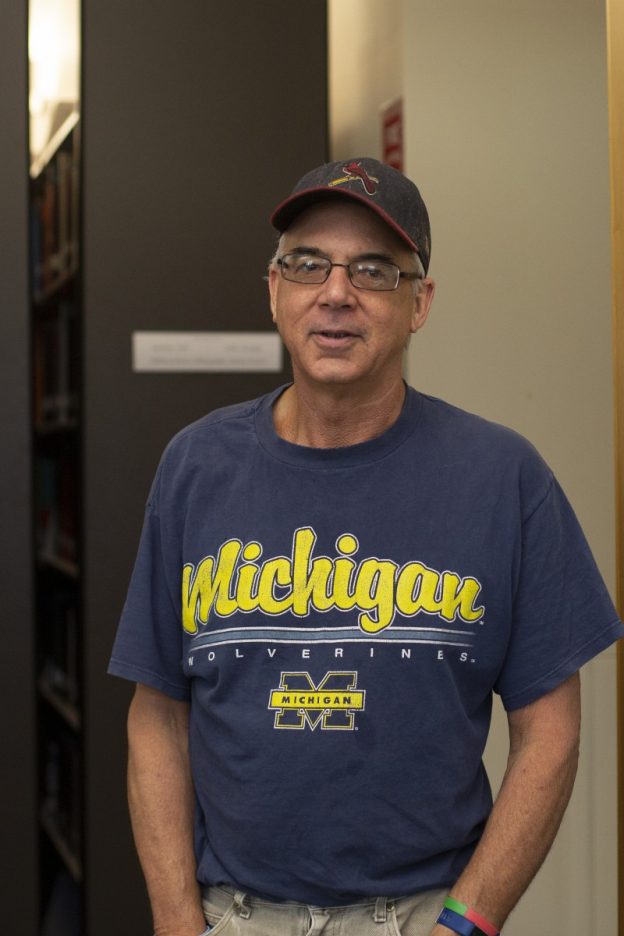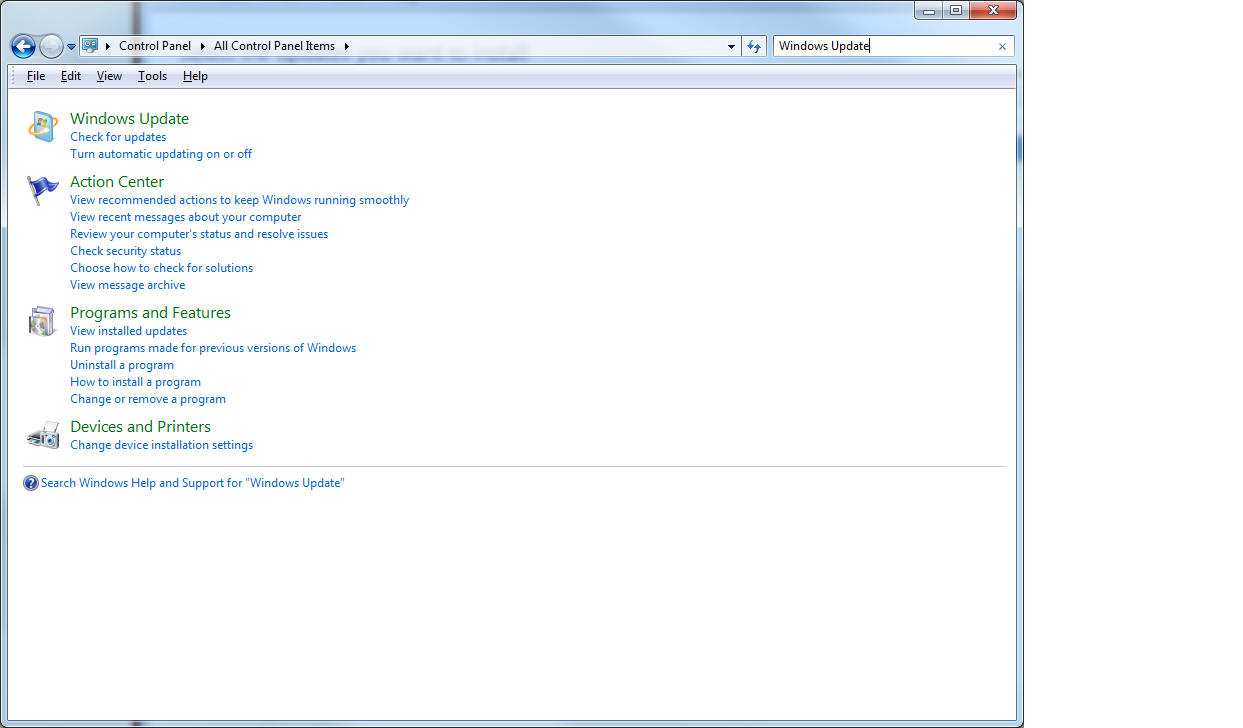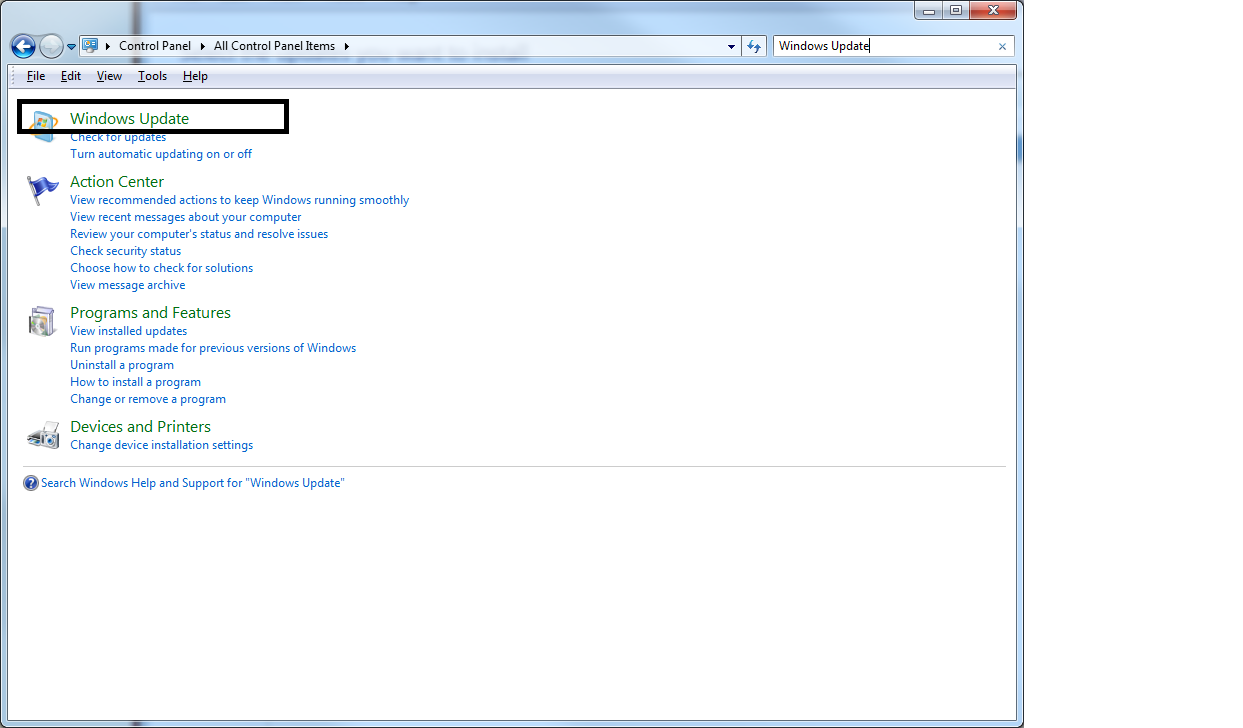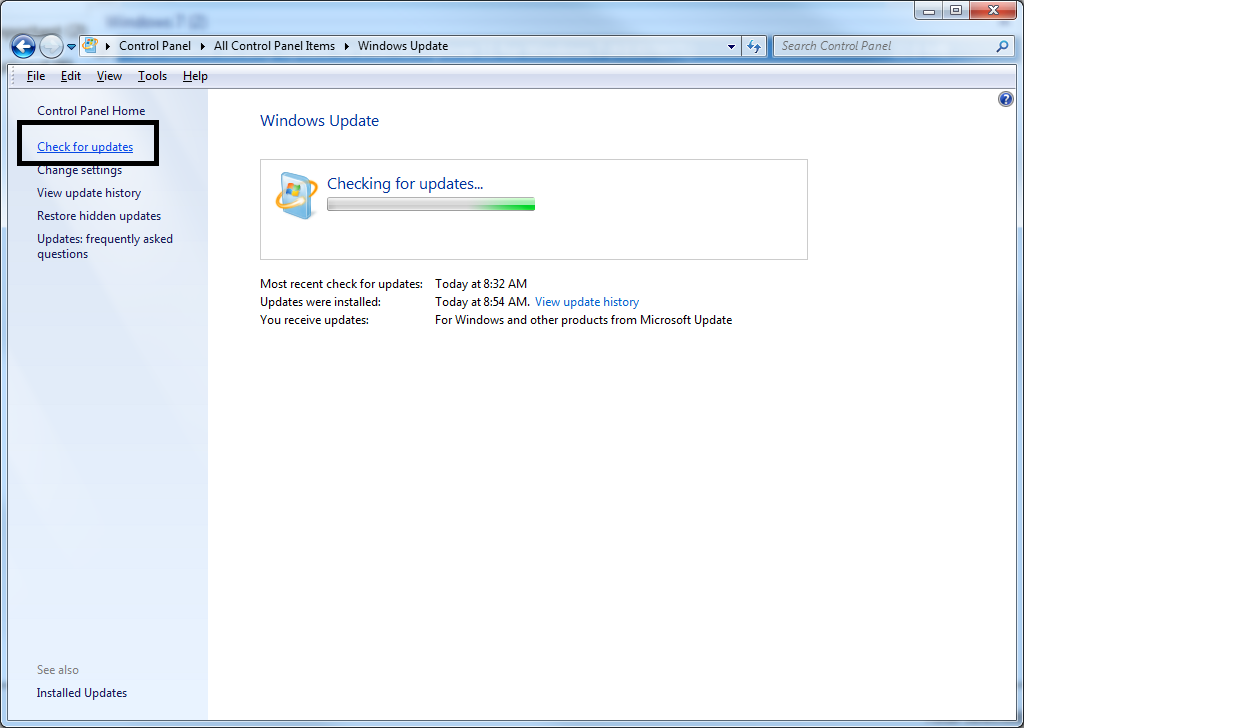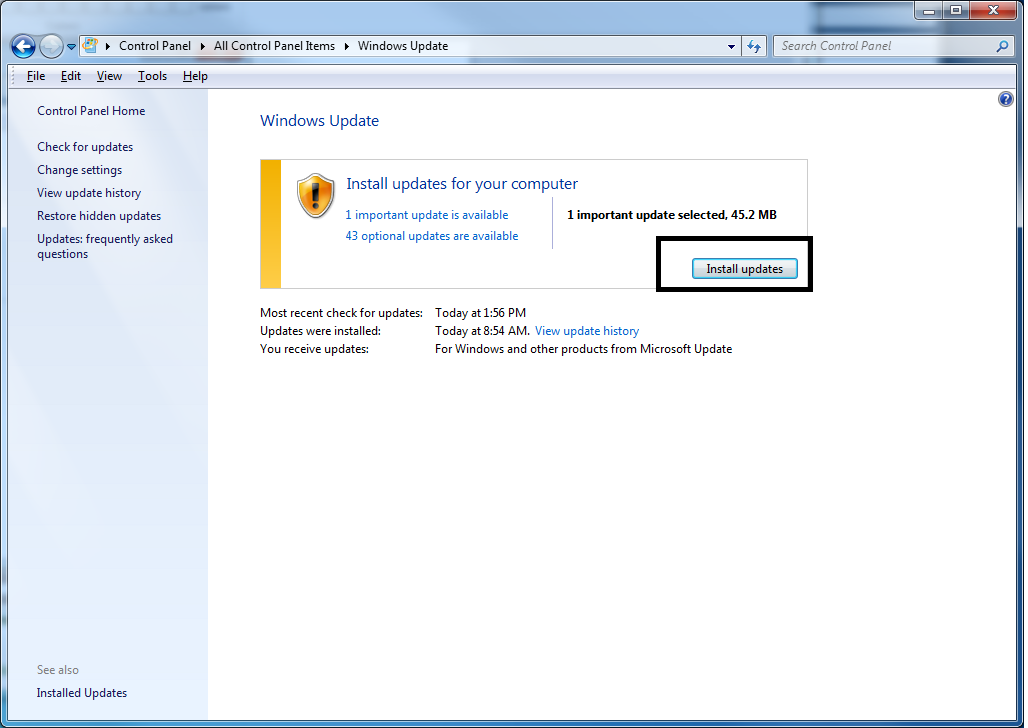Stewart Lane is retiring on June 14th, after 25+ years of service!
Stewart has been the real embodiment of a Media Services and ITS staff. Courteous, expedient and willing to take on any task, from helping a faculty with their laptop in a classroom, to screening Hirschfield films on late nights, to running a video camera, to supervising our students, to redesigning a classroom and programming lighting systems. He’s been a real go-getter, with a can-do attitude! I can’t count the emails and other positive feedback that I’ve received for him from customers over the years.
Stewart would like to thank Norm Cushman and Bryan Merril for giving him a job and a chance to become part of Middlebury back in the 90s.
We will miss you dearly Stewart, especially your dedication to work, as well as your cheer and lightheartedness.
A tip of the hat to Stewart!
Some of the kind words of thanks that Stewart has received over the years:
- …phenomenal! #epic…
- Thank you for your swift and diligent support. This was an excellent service provided.
- “…incredible effort you have put in to get ready for this year’s Fest. There are so many fabulous films that are screening at Dana…”
- It’s been great working with you over the years…
- Many thanks for the timely save yesterday–I’m glad you and Jen remained unflappable.
- took a lot of pressure off of my shoulders.
- terrific
- We’re very fortunate here to get such personal attention from you and other Support staff!!
- thank you for your help and patience
- thank you again very much for going above and beyond the call of duty
heartfelt thanks to you - It’s a pleasure to work with such professional and capable colleague
- thank you for saving me last week with that screening
- Thank you SO much for being patient with the laptop and us, non-techies.