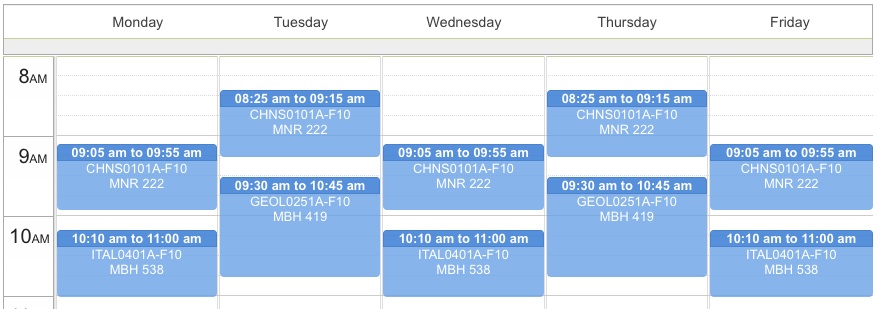The Curricular Technology Team in collaboration with Shel Sax and academic liaisons has organized a number of learning management system (LMS) training workshops, see:
Segue from Segue > LMS Pilot Training Sessions
CTLR LMS Roundtable discussion
The first workshop in the 6th annual CTLR Pedagogy Series was a discussion of LMS platforms lead by Mary Ellen Bertolini, Jason Mittell and Louisa Burnham. Online discussion, assignments and grading were all hot topics.
Sakai Overview and Training
Yesterday, Scott Siddall from Longsight, an open source service provider, lead a day long training session in Sakai. A number of faculty have agreed to pilot Sakai this spring and attended the afternoon session to get an overview of the platform and hands-on training. There will be more training sessions next week. Here are dates:
- 10 – 11:30 am, Tuesday, Jan 18th, Library 105 – Shel Sax
- 2 – 3:30 pm, Thursday, Jan 20th, Library 105 – Shel Sax
Moodle Overview and Training
Tomorrow and Friday, I’ll lead a workshop on Moodle, providing an overview of this LMS platform and then hands-on training for faculty who have agreed to pilot it. Here is schedule:
- 2 – 3:30 pm, Thursday, January 13, Library 105 – Alex Chapin
- 2 – 3:30 pm, Friday, January 14, Library 105 – Alex Chapin
While all of these training sessions are primarily for pilot participants, other faculty and staff are encouraged to attend at least the first part of these sessions where we’ll give an overview of the platforms and their distinguishing characteristics.