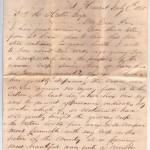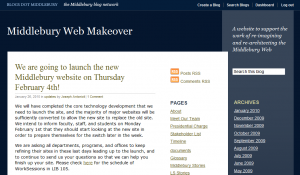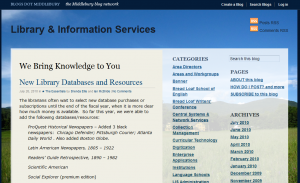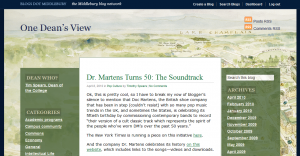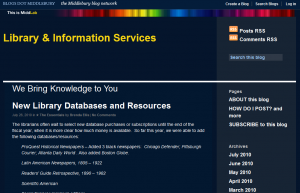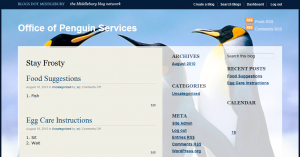Members of User Services show their colors. Feel left out? Join us in the wearing-of-the-orange every Friday.
Tag Archives: Areas and Workgroups
Summary of Staffing Changes within LIS
In the past 18 months, LIS has gone through a set of major staffing changes. 25 people have left LIS, seven have been promoted within LIS, four have jointed LIS from other parts of the College, and three have joined us from elsewhere. In addition, there are 5 positions that are still open. Collectively, we have lost over five hundred years of experience! Our FTE level has dropped from an all-time high of 104 to 83.5. For those who are interested in how we are now organized, you can find an organizational chart at http://www.middlebury.edu/offices/technology/lis/about/organization . We’ve also listed below the names and titles of the promotions and new hires.
Promotions
Kellam Ayres to Circulation Services Coordinator, Reserves
Steve Bertolino to Reference & Instruction Librarian
Charlie Conway to Media Services Specialist 2
Dan Frostman to Circulation Services Manager
Jess Isler to Reference & Instruction Librarian
Mike Lynch to Area Director, Central Systems & Network Services
Carrie Macfarlane to Head of Reference & Instruction
Petar Mitrevski to Tech Media/Services Manager
Scott Witt to Media Services Specialist 2
Joe Durante, Technology Specialist, from Dining
Kim Gurney, Circulation Services Specialist, from Facilities
Danna Gianforte – Area Director, Enterprise Applications
Collection Development Acquisitions and Cataloging Manager
Network/Security Administrator
Annual Special Collections Open House, August 31-September 2, 2010
PLEASE JOIN US FOR OUR ANNUAL SPECIAL COLLECTIONS OPEN HOUSE, August 31-September 2, 2010, 9 am-5 pm
On view in Special Collections, Davis Family Library, Lower Level
Faculty and Staff are welcome fo review our most recent acquisition of primary source materials incuding rare books and first editions, historic periodicals, manuscript collections, journals, diaries, antique maps, ephemera, etc.
Everything from the Illustrated London News to American travel letters to Victorian hair jewelry to NY Poet Frank O’Hara.
Special Collections materials are selected for their relevance to courses taught across the curriculum as well as for faculty research.
- Suggestions for future acquisitions are welcome.
- Tours of the closed stacks available upon request.
Please stop in anytime 9:00 AM-5:00 PM, Tuesday, Wednesday, Thursday, August 31-September 2, 2010
We look forward to seeing you.
EDUCAUSE Webcast: Professional Development and Staffing for the Cloud
Everyone is welcome in Davis Family Library 105 at 1pm on Wednesday, August 25th for a live EDUCAUSE webcast entitled Professional Development and Staffing for the Cloud. This webcast will be hosted by Joanne Kossuth, VP for Operations and CIO of the Franklin W. Olin College of Engineering. Please read on for a detailed description and/or contact Chris Norris with any questions!
Description of the event from the EDUCAUSE website: “Are you getting ready for the cloud? How will the utilization of cloud services impact the skill set requirements and professional development paths for our staff? What are the types and levels of information that IT professionals must understand and advance in the growing space of cloud computing? How will technical work change? How will the staff gain skill sets in negotiation, interorganizational collaboration, and risk management? And the list goes on. Join us for a lively discussion of these issues and a sharing of our experiences.“
More Information: https://net.educause.edu/LIVE1023/
Special Collections sponsors new exhibit : The Two Pointers of Dead Creek — A Tradition of Trapping and Boat Building in Addison County
In collaboration with Vergennes boat builder Douglas Brooks, Special Collections is offering a new short-term exhibit The Two Pointers of Dead Creek : A Tradition of Trapping and Boat Building in Addison County. Assistant Curator Danielle Rougeau is working with Douglas Brooks on mounting the exhibit on the Lower Level of the Davis Family Library. The exhibit officially opens on Wednesday, September 1, 2010, and will be on view through Friday, October 1.
During the 2009-2010 academic year, Brooks and three Middlebury College students, Renee Igo ’11, Christian Woodard ’11 and Ben Meader ‘10.5, interviewed trappers and their descendants in an effort to document the culture of muskrat trapping in Addison County, with an emphasis on the “two pointers”, the double-ended boats that trappers built.
After a training program with the Vermont Folklife Center, the researchers began recording interviews and examining historic boats. Over twenty historic trapping boats were identified in the region. Eventually several boats were carefully measured and one was chosen for replication. The students displayed an historic boat at the 2010 Middlebury College Student Research Symposium.
In the 2010 spring semester, Igo, Woodard, and Meader, guided by Brooks, built this trapping boat in studio space at Middlebury’s Old Stone Mill. The boat was launched on Commencement day, May 27, 2010.
New WordPress Themes Available
We’ve made several changes to the WordPress platform, known on-campus as sites.middlebury.edu. Hey! You’re there right now!
New Header
Soon, we will update the design of the header so that a small bar appears across every blog we host with some useful links. This design is modeled on blogger.com and its purpose is to foster a sense of community amongst the many blogs we host on the site. You can read more about this design in the original White Whale strategic recommendations document on the Web Redo blog, but here is the recommendation that led us to make this change:
Once some Midd-specific WordPress themes are created, Middlebury’s blogs should be linked together via a unifying header or title bar element of some kind. The bar across the top of most Blogger blogs is a good example; it doesn’t interfere with the branding or messaging of the blog itself, but provides quick and consistent links back to the Blogger homepage and other blogs. Once some Midd-specific WordPress themes are created, Middlebury’s blogs should be linked together via a unifying header or title bar element of some kind. The bar across the top of most Blogger blogs is a good example; it doesn’t interfere with the branding or messaging of the blogitself, but provides quick and consistent links back to the Blogger homepage and other blogs.
The logo at the top left will bring you to the home page of our blogging network. If you’d like posts from your blog to appear there, send an email to website@middlebury.edu and we’ll add you to the list.
New Themes
There are three new themes available on our blogging platform. These are based on designs we received from the people who put together our new site design. We put these together in a way that makes them each to set up. The catch is that there are very few configuration options for these themes. That means these are great for people who want to set up a blog quickly and aren’t interested in doing a lot of customization on the look-and-feel of their blog. Additionally, these themes do not work properly in Internet Explorer 6. As of today, only 3.06% of visitors to our blogs use this browser and we are going to recommend phasing out support.
For themes that offer you a massive variety of customization options, be sure to check out the many theme options Alex Chapin has created for our blogging network.
BLOGS DOT MIDDLEBURY Navy
The new Navy (as in blue) theme offers a straight-forward, even minimalist, design for your blog. There is no background image on this theme, which offers two columns for you to add widgets. The left column only appears on pages with more than one post: the blog home page, search results, and archives. If you are viewing a single post or page on this theme, the left sidebar will disappear, giving the post more space on the page.
BLOGS DOT MIDDLEBURY Pastoral
The Pastoral theme features an image of the Bread Loaf campus as its background. This theme uses the same two-column format as the Navy theme, with the left column only appearing when more than one post is being displayed. The big difference with this theme is that you can change the background image if you like (more on that later).
BLOGS DOT MIDDLEBURY Map
The Map theme uses a professionally done watercolor illustration of the campus as its default background. As with the “Pastoral” theme, you can change the background image if you like. The big difference with this theme is that the left column is on the left of the blog’s content. Because of this positioning, both columns appear on all views of the blog, even when viewing a single post. Use this theme if you really like columns!
MiddLab Blog Theme
We’ve also added a new theme that you can use for a research project that you would like us to feature in MiddLab. Remember to send your MiddLab project ideas to middlab@middlebury.edu and check out the site to discuss the ongoing research projects of your fellow faculty, staff and students.
Setting up one of these themes
To add one of these themes to your blog:
- Click the Log in link at the top right of the page and fill in your username and password.
- Click the Dashboard link at the top right of the page.
- In the Appearance box on the left, click the Themes link.
- Click Activate below the picture of the theme you want to use.
- In the Appearance box on the left, click the Widgets link.
- Drag the widgets you want to use from the boxes in the center to the Left Column or Right Column boxes on the right.
- You’re done!
Adding a custom background image
Middlebury’s status as a top school depends on offering the services our students require. Perhaps one day Middlebury will accept penguins as applicants and you’ll be asked to create a blog for the new Office of Penguin Services and you’ll realize that you need a background image that speaks to the students you’re helping. Our themes support this.
This can only be done on the Pastoral or Map themes.
- Click the Log in link at the top right of the page and fill in your username and password.
- Click the Dashboard link at the top right of the page.
- In the Appearance box on the left, click the Custom Header link.
- Click the Browse button, select the image you want to use and click OK.
- You’ll be asked to crop the image you chose. Select the part of the image to use as the background and click Crop Image.
- You’re done!
LIS Collection Management has a new name!
With the merger of Collection Management and portions of Academic Consulting Services, it became clear that the area needed a new name to reflect its expanded scope.
I’m therefore pleased to announce that the name for this area is now Research and Collection Services (RCS). While many portions of the website still reflect the old names — and it will take a while before we’ve eradicated all remnants of Collection Management/Academic Consulting Services from the website, email distribution lists, HR/Banner information, etc. — please consider the name to be effective immediately. We’ll try to get the changes made expeditiously.
As a reminder, RCS includes:
- Reference and Instruction Librarians
- Special Collections
- Vt. Collection
- Government Documents
- Inter-library Loan
- Cataloging/Acquisitions/Serials
- Preservation & Processing
- Collection Development
Friday quick flicks
No introduction necessary …
and from the master: