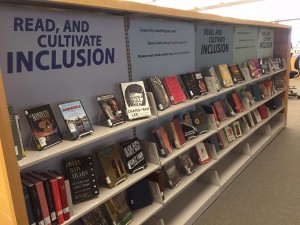Middlebury WordPress Sites Now Resize Images After Upload
We have Network Enabled the Resize Images After Upload plugin on the Middlebury WordPress sites (sites.middlebury.edu). This plugin does not affect any images you have previously uploaded to WordPress, however, it will resize new images larger than 1200×1200 pixels so that they have a maximum of those dimensions. Smaller images will not be affected.
We find that people often upload very large original images from devices like their phone, but then only show them at the width of a WordPress post, which is usually less than 800px. This causes them to run out of space on their site quickly for images they’re not showing at full size. This plugin will help keep your site under the default storage quota.
If your site needs to store very large images at their original dimensions, you can change the plugin settings by going to your WordPress site dashboard, clicking on Settings, clicking on Resize Image Upload and changing “Enable re-sizing” to “NO – do not resize images”. You can also change the maximum dimension settings.
Drupal Taxonomy Field Permissions Update
In several places on our sites we have fields that allow you to add tags to content and, if you enter a tag that doesn’t exist yet, your new tag will be added to the list of available tags. We have changed this behavior so that only people in the Communications groups at Middlebury and MIIS can add new tags to the “New MiddTags” taxonomy on the Middlebury Drupal site and the “MIIS Tags” taxonomy on the MIIS site.
If you are not in that group, you can still tag your content with one of the tags they’ve made available, but if you try to add a new one, you will get an error message. This does not affect the “MiddTags” taxonomy, which can still be used to add whatever tags you like. The “New MiddTags” vocabulary appears on the News and Story content types in the Middlebury Drupal site. The “MIIS Tags” taxonomy appears on the Story, Profile, Gallery, File Upload, and Ten Questions content types on the MIIS Drupal site.
Updates
- Drupal gmap 7.x-2.11
- Drupal honeypot 7.x-1.22
- Drupal video_filter 7.x-3.2
- WordPress CommentPress Core 3.8.7
- WordPress Garfunkel theme 1.08
- WordPress Hemingway theme 1.5.5
Fixes and Tweaks
- Added a link to the MIIS Emergency information site to the Quick Links portion of the site header in Drupal, the Course Catalog, the Directory, GO, and the m.miis.edu site.
- Fixed an issue with the “title” attribute of Vimeo embeds in Drupal.
- The style of the Site Editor Log On link in the center page region of our Drupal site was updated to ensure that the link is readable when you hover over it and aligned with its bullet point.
- If you are viewing content that embeds an image that’s in a Drupal Recycle Bin as an editor, the link to the Recycle Bin is now clickable.
- The WordPress admin bar, with the Log In link is now set to appear above most other theme elements, ensuring that the links are clickable on themes with transparent headers.
- The “featurednews” element, which showed out-of-date blog posts, was removed from the Current Students page.
- Link paths to the submission form on the Non-College Housing site are now fully qualified as relative paths weren’t working on one person’s local network.
- When we first set up the Davis UWC Scholars site we created a user account for everyone at Middlebury, but we really only need a few such accounts for the site editors. Accounts that aren’t associated with any content on the site have been removed to ease that site’s migration to Drupal 8.
- Table cell padding in our responsive theme for the Middlebury site was decreased by 5px for mobile.