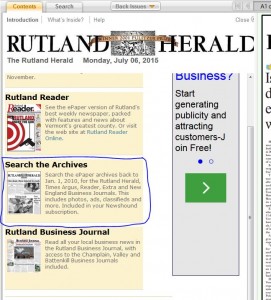Users of Adobe’s “Creative Cloud” products (formerly Creative Suite) may have noticed that in the Creative Cloud dashboard, there’s a prompt to “Update” any installed products to the CC 2015 editions. Although normally we recommend keeping software up-to-date, this is a major new version that comes with a few issues:
- There have been some reports of instability with the new software as compared to the 2014 editions.
- After updating from the CC dashboard, the license will not be recognized and the software will be in “trial mode”. This is an unfortunate side effect of the way Adobe does enterprise licensing.
At this point, our general recommendation is to stick with the 2014 version of your Adobe apps. We will update this post with more information as we test the new versions and establish a smooth upgrade path. In the meantime, those who wish to update to the 2015 editions (including “Adobe Acrobat Pro DC”), or have already done so, should make sure all new software that you want is installed, then update the license file. To do this, please do the following:
- Mac users should go to Self Service and run “Adobe CC 2015 License”.
- Windows users should submit a ticket with the MIDD number (on the blue sticker) of the computer in question, requesting to have the Adobe license updated.
If you have any questions, please contact the Helpdesk at 802.443.2200 or helpdesk@middlebury.edu. Thanks!
~Zach Schuetz
Information Technology Services
 and follow the instructions above.
and follow the instructions above.