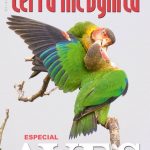The library now offers patrons the option of receiving circulation notices via text message. If you choose to opt in, you will get overdue, hold pickup, and courtesy notices on your phone, in addition to via email. To opt in, login to My MIDCAT at go/renew, click the “Modify Personal Info” button, enter your mobile phone number, check the “Opt in” box, read the conditions, and click “Submit”. Opt out at any time by following the same procedure and unchecking the “Opt in” button. Contact library_circulation@middlebury.edu with any questions.
The library now offers patrons the option of receiving circulation notices via text message. If you choose to opt in, you will get overdue, hold pickup, and courtesy notices on your phone, in addition to via email. To opt in, login to My MIDCAT at go/renew, click the “Modify Personal Info” button, enter your mobile phone number, check the “Opt in” box, read the conditions, and click “Submit”. Opt out at any time by following the same procedure and unchecking the “Opt in” button. Contact library_circulation@middlebury.edu with any questions.
Category Archives: Post for MiddPoints
New video tutorial from the Library!
Top Tips for Starting Your Research
Our newest video tutorial offers students some helpful tips for those moments when they feel stuck in their research, or are just not sure what to do next. There’s no need to struggle in silence! Middlebury College Librarians are here to help with all research problems.
Refer students easily with the go link go/TopTips/, or see all of our current video tutorials at go/videotutorials/.
Update for Self Service App on College-owned Macs
Does your college-owned Mac have the latest and greatest version of the Self Service application? It’s easy to tell… just launch Self Service located in the Utilities folder. If you see the Middlebury logo in a dark blue band across the top — you’ve got the new version which offers not only our latest installers, but also access to many installers from off-campus.
If you don’t have the updated version, you’ll only see one featured piece of software to install — the new Self Service utility. We encourage you to install this update as soon as possible so you’ll be able to install updated software, printers, and drivers when you need them. Here’s how to proceed:
Important! If your computer is running macOS 10.9 or older, please update the OS to 10.12 (or newer) before attempting to update Self Service. 10.12 (“Sierra”) is available in the old Self Service to computers that are eligible.
- The Mac needs to be connected to Ethernet on the Middlebury campus network to update Self Service.
- Open Self Service, then look for ”’JAMF Cloud”’. This is a “featured” install, so it should appear on the main screen.
- Read the installation instructions before proceeding.
- When the installation has completed it may report a ”’failure”’ — this is normal — just close then re-open Self Service.
- There should be a visual difference (as well as a new version number) to Self Service. You are done – except…
- for macOS 10.13.2 or higher, re-opening Self Service will prompt you to ”’Approve”’ the MDM profile in System Preferences. Please follow the link then click the ”’Approve”’ button. This helps enable various security & conveniences for your computer, including pre-approval of third-party kernel extensions for common software (ex. Sophos or Google Drive File Stream).
Ready to Learn about Technology? Your lynda.com tutor never sleeps!
 Did you know that Middlebury College offers self-paced learning 24/7? Our fabulous online learning resource, lynda.com, uses short videos to help you acquire new business and technology skills and is available to all academic year faculty, staff, and students, both here and at Monterey.
Did you know that Middlebury College offers self-paced learning 24/7? Our fabulous online learning resource, lynda.com, uses short videos to help you acquire new business and technology skills and is available to all academic year faculty, staff, and students, both here and at Monterey.
Interested? Drop by the Open House at Davis Family Library on Thursday, Oct. 4 from 3-5:00 pm and check it out first-hand. Too excited to wait that long? Visit http://go/lyndainfo/ and get started right now!
For more details about other learning opportunities, visit http://go/itslearn/.
Summer Reading Display Results!
Thanks to all who shared their favorite 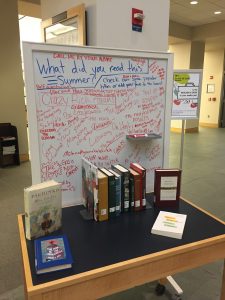 books from this summer! We had an interactive display in the atrium last week to learn what the Middlebury community read while they were away for the summer.
books from this summer! We had an interactive display in the atrium last week to learn what the Middlebury community read while they were away for the summer.
The display may be over, but you can still view the list of titles (below) and how to access them on campus! We will also add some titles that weren’t already in our collection.
Thanks for participating! Comment below if your favorite book hasn’t made the list.
List of Titles from Summer Reading Display:
2018 Clifford Symposium Library Display
The 2018 Clifford Symposium starts today! Come to Davis Family Library to see our display of related works, including titles noted in The Origin of Others and other works by Toni Morrison.
Also find a multimedia presentation of original audio of Toni Morrison reading from her (then still unpublished) novel Song of Solomon, while teaching at the Breadloaf School of English in 1977. Thanks to Special Collections for providing this recording and related photographs!
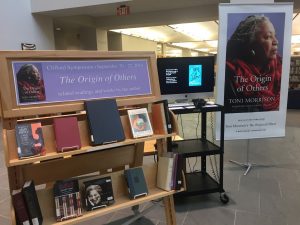
Change to the Circulation Desk hours
Starting Tuesday, September 11th, the Circulation Desk in the Davis Family Library will close a half hour before the building closes. There are no changes to the operating hours of the building. A reminder of the change will be made each night before closing on the PA system. This change is only for Davis; Armstrong will not be affected.
PressReader is back
The Middlebury Library is pleased to announce that we (again) have access to full content from the most recent  90 days of over 7000 titles from around the globe through PressReader.
90 days of over 7000 titles from around the globe through PressReader.
Expand your skills , keep up with events back home or improve your language skills through these wide-ranging international titles.
, keep up with events back home or improve your language skills through these wide-ranging international titles.