New Features
- The Drupal Edit Console now has a “Files” link. This can be used to locate content where an image or document is stored. Paste in the URL of the file on the Drupal site and click “Find!” You will be shown a list of content on the site that references that file. If the file was embedded in content since we upgraded to version 7.x-2.0-beta1 of the Drupal file_entity module (February 8 for www.middlebury.edu or October 23 for other Drupal 7 sites) you will also see a row for wherever it is being used.
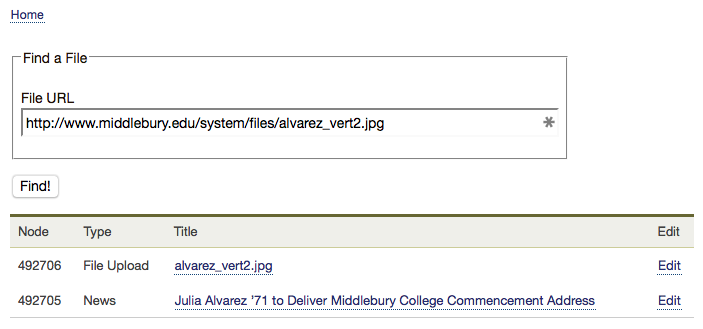
- The Drupal Edit Console also now has a “Search” link that provides you with an interface to look up content throughout our site based on advanced search criteria. For example, in the image below we’re using it to find all of the News items with “Commencement” in the title. You can also narrow the scope of the search to focus on a particular part of the site.
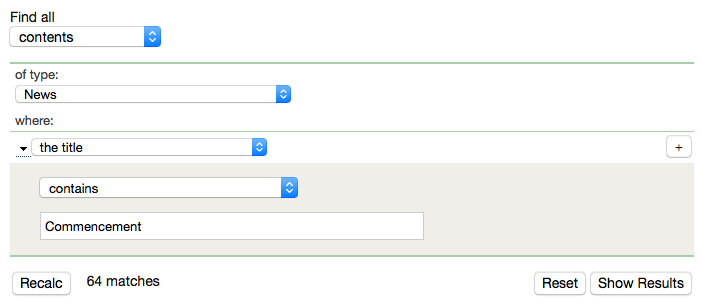
- You can also create a new Drupal Issue ticket in Web Helpdesk by clicking on the “New Ticket” link in the Drupal Edit Console.
- The Drupal Slideshow content type now supports adding a pager below the slides. This will appear as a series of • characters that you can click on to move between the slides. This feature is not compatible with loading only the first slide on page load and loading remaining slides in the background. Enabling the pager will cause your page to load slower as all the slides will need to be loaded.
- We’ve added the Drupal google_tag module, which allows us to add Google Tag Manager codes to our sites, rather than directly adding the Google Analytics tracking code. GTM is a web interface for managing Google Analytics, Google AdWords, event tracking, and other third-party tracking objects. Using this allows us to manage the trackers and events without needing to make code changes to the website and to delegate this responsibility.
- The WordPress Multilingual (WPML) suite of plugins is now available in sites.miis.edu. If you would like to make use of this plugin suite in sites.middlebury.edu, please contact us.
Updates
- Drupal 7.36 (note: there was no corresponding Drupal 6 release)
- MediaWiki 1.24.2
New Documentation
- Social Media Tools: Details all of the integrations we offer between our Drupal and WordPress sites and social media platforms to help you share content with those sites and display content from them. This includes a new documentation page for the Drupal Facebook Element content type.
- Drupal Edit Console: This documentation has been rewritten to be accurate for the new Edit Console in Drupal and to mention some of the new features added this week. There are still some portions of this being fleshed out as we work to bring the documentation up-to-date with the current state of the interface.
- Drupal Shortcodes: This has long existed as a reference to the shortcodes that are available for use inside your Drupal content, but we have updated it this week to include information on using the pop-out video player, Storify, and the Alumni Profiles view.
- Troubleshooting Course Catalog issues: If course lists aren’t showing up in department sites or instructor profiles, check here to figure out where the data might need to be updated.
Tweaks & Fixes
- The script that powers the pop-out video player (see the interview with Ron Liebowitz on the homepage for an example) is now loaded on all pages of the site, especially the homepage, and a small issue with the video caption supplied in the Drupal Story content type has been corrected. You can use the pop-out player in your own videos on Drupal with the “open:1” parameter in the video shortcode.
- To prevent spam submissions, the comment form for news stories on the Middlebury Drupal site now has a required CAPTCHA field.
- We replaced the “waveform” bars at the top of the Giving website with a Drupal Slideshow.
- If the caption of a Drupal Slideshow slide contains a link, the image for that slide will be wrapped in that link so that clicking on the slide directs the user to that URL.
- Corrected an issue with the Drupal 7 Course Lists that was preventing the “exclusive” checkbox in the Level filtering to work as intended. Checking this and selecting just “Undergraduate” will now appropriately show just the undergraduate courses, excluding those offered in both undergraduate and graduate programs.
- We re-write the display of Drupal Webform fields to force the field description to appear between the field label and the form field. Because of this, we weren’t supporting several new display options for webform field, such as prefix labels (e.g. putting a $ in front of a “Cost” field). We’ve fixed this so that all of the new field label options are supported.
- Items in the left navigation of the Middlebury Drupal site are now styled as a “block” so that when their labels wrap to a new line they are indented by the same 6px as the line above them. See the ITS Teams & Workgroups navigation for an example.
- The boxes for MIIS faculty profiles are now set to be the same height as the items to their left and right in a row of profile boxes. See the MBA faculty page for an example.
- Links to the Campus Map and EthicsPoint now appear again in the Middlebury Drupal site’s footer.