This will be an ongoing series of posts to highlight some of the features that we have installed in WordPress that you might like to use on your site, but don’t know are available.
The Co-Authors Plus plugin lets you assign multiple authors to a single post or page. Each of these authors will have access to edit the post. This makes it a helpful tool for collaborative writing or reports from group projects.
If you’re using a theme that supports it (which all of the Middlebury-produced “Translucence” family of themes do), each author will also appear in the byline of the post. If you’re using a theme that doesn’t support this, let us know and we can add it to that theme.
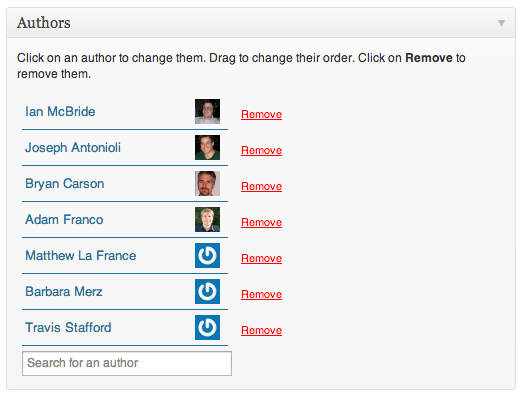
The newest version of Co-Authors Plus also lets you add Guest Authors to your site. This is helpful if you want to have a post appear from a guest blogger who doesn’t have an account in the Middlebury system, or to post primary source material in the original author’s name. This can also be used on department or office sites to have posts appear under the name of the group, rather than a single person. Guest authors don’t have any privileges on the site, the post simply appears as if authored by them.
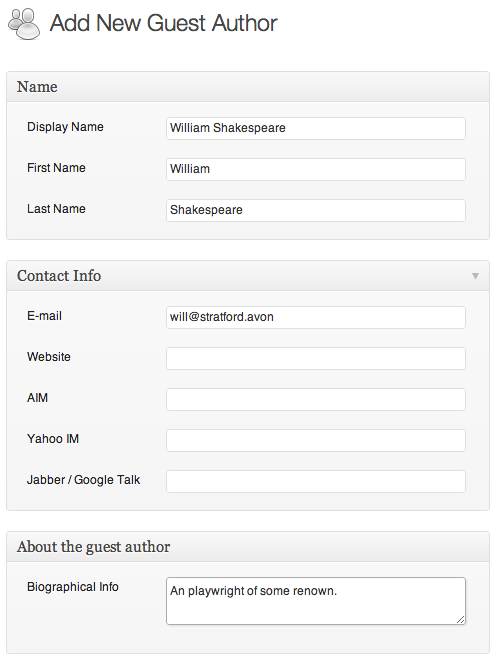
The Co-Authors Plus plugin can be enabled if you are an Administrator of a WordPress site in the Plugins section of the dashboard. Guest Authors can be added in the Users section.