By default, when you create a Moodle site it is set to be “not available to students” to give you time to add site content before students can access the site.
Unfortunately, the “availability” setting can be a bit hard to find in Moodle settings. To make this important setting easier to change and its current state more visible, you can now set its value from right in the Course Hub when creating or editing the Moodle Resource:
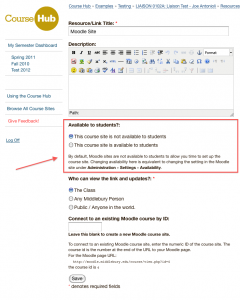
This is a GREAT improvement! Thanks, Adam!