As new students arrive at college campuses everywhere, we all know the first thing they do is … check out their library’s web page (go/library)!
So, once you do that, you might wonder: what’s with this “library quick search” thing?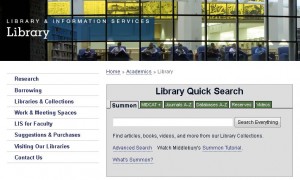
The library quick search allows you to easily look for various types of materials by selecting the different tabs above the search box.
Specifically, you can think of the different tabs this way:
Summon is the “one-stop shopping” tab. It searches 90+% of all library resources, including the items we physically own, online journal articles, and digital collections. Totally lost and about to start weeping? Start here!
Midcat+ provides a way to search the materials physically held by the library, as well as selected online resources such as eBooks. This tab also lets you search NExpress, the combined catalog and holdings of 7 New England college libraries, and which you can use to borrow things Middlebury doesn’t own. If you are looking for a specific book, movie, or CD that you think Middlebury or one of our partner libraries might own, try using this search.
Journals A-Z and Databases A-Z provide a way to look up specific journal or database titles, and see exactly which issues we provide access to. You can also use a keyword to find all journals or databases containing a specific word in the title or description, e.g. “jazz” or “biology.”
Reserves is a easy way to view course reserves by class or professor name.
Videos searches our DVD and VHS holdings. Check out the “browse videos by genre” function if you’re looking for, say, film noir or romantic comedies.
And, if you get stuck, there’s always a librarian around to help you figure things out. Welcome to Middlebury!