The Middlebury College community now has online access to the “e-Edition” of the Rutland Herald, and its sister publication, the Barre-Montpelier Times-Argus.
(If you are accessing the newspapers from off-campus, the following instructions assume you have logged in to the EZ-Proxy server with your Middlebury College credentials.)
To access content from the current issue or from the last two weeks: If you click on a link on one of the newspaper’s main pages to “read more,” you will probably see the statement: Middlebury College Library offers FREE access to the Rutland Herald and the Times Argus. Underneath that, you are asked to provide an email and password. Enter your email address and provide a password to create your own individual account. You will then receive confirmation of the creation of your account on the webpage as well as in an email message. You will then be able to see the entire news story and other content as long as you are logged in. This username and password will work every time you log in to the newspaper website (assuming you have verified your status by either being on campus or logging in to the EZ-Proxy server).
To access the e-Edition (which includes issues from January 1, 2010 to the present), after you’ve clicked on a story and created an account as described above, click on the e-Paper link near the upper right corner:
That “e-Paper” link leads directly to a facsimile edition of the printed newspaper that is fully searchable and browsable. For the last month, click on “Back issues” – a pop-up window will reveal pdf versions of the last month. 
To find content back to January 2010, click on the “Search the Archive” box. (You’ll need to close the pop-up, if necessary.)
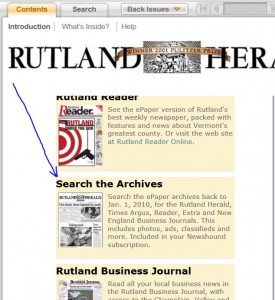
If you have problems, please send an email to eaccess-admin@middlebury.edu