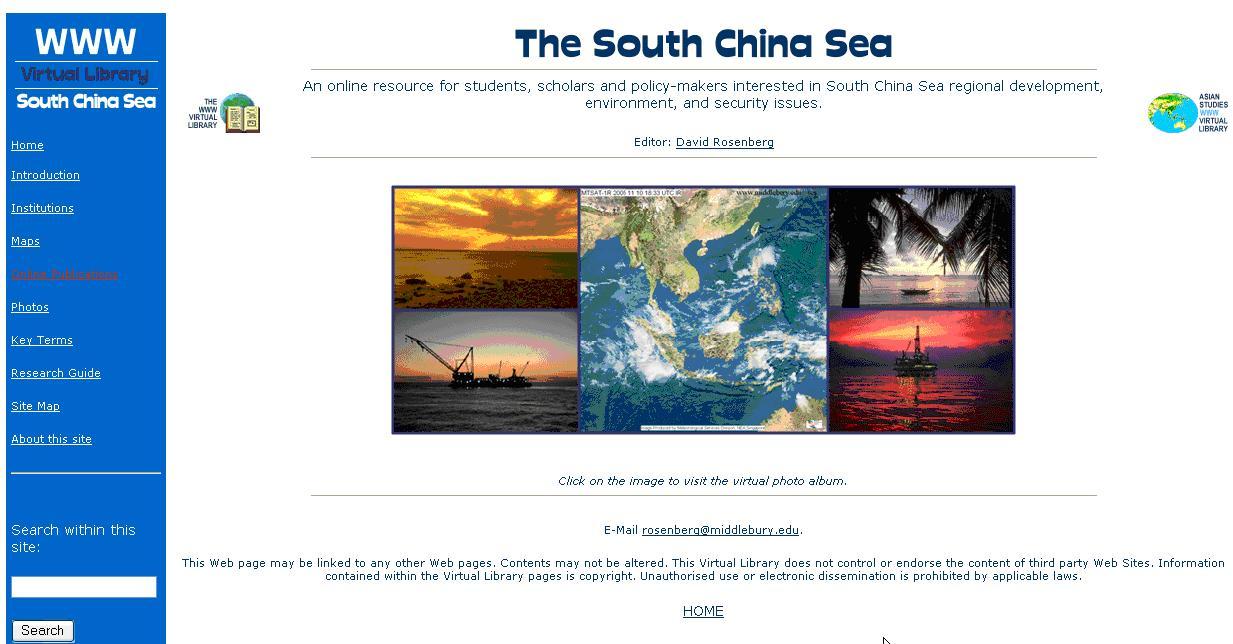Technology used: Wireless Video Presentation System II by BlackBox
Technology used: Wireless Video Presentation System II by BlackBox
Course: BIOL0222A Human Nutrition from an Evolutionary Perspective (Winter 2010)
Reason for using the technology: This was a seminar course, and Chris wanted students to be able to present from their own laptops.
Received assistance from: LIS HelpDesk and Media Services
The BlackBox Wireless Video Presentation System allowed the nine students in Professor Chris Watters’ Human Nutrition class to share their work as peers rather than as presenters at a podium. Discussion continued seamlessly through PowerPoint presentations that students ran from their own laptops.
Chris can envision other uses for this technology, including collaboration and peer review, and more simply, large projector presentations. He first saw the BlackBox server in action at an international visualization conference in 2005. A group would demonstrate a project, take feedback, make revisions, and present again. When Chris learned that the server was available in the US, he mentioned it to Dean Cadoret. Dean found the server and helped configure it with other LIS staff.
Full configuration remained difficult despite adjustments to the server, the network, and even the students’ laptops. Some of Chris’ objectives couldn’t be met (he had hoped students would be able to pull up nutrition web pages and evaluate them as a group), but overall Chris found this experiment with new technology worthwhile.
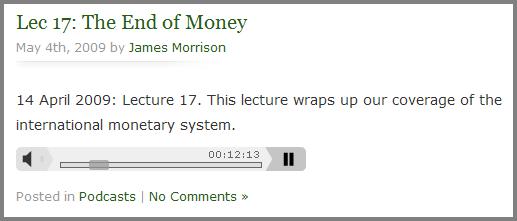 Technology Used: Podcasting
Technology Used: Podcasting