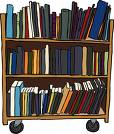Todd asked me to take notes during the training and post them here. I’ll summarize what the presenters talked about and if you have any questions, ask me or comment below.
Maura:
Scheduling – use and refer to the Outlook calendar. If you need a sub, please post to the summer distribution list for one and alert the supervisor who normally works during that shift.
Blog – students should check the blog at the start of every shift – link located on desktops at each Circ desk
Wiki – great for finding procedures and workflows
Kellam:
Equipment – heavily used by Language Schools and sometimes also Bread Loaf during the summer.
–equipment is located at all 3 branches, and items circulate for 4 hours, 1 day, 7 days, or 14 days depending on what they are. Renewals are possible for all items (except faculty/staff laptops) as long as there is still ample supply of the item in question available for other borrowers. However, under no circumstances are loans allowed to be extended for the duration of the summer. In other years we’ve been able to do this, but due to shrinking inventory and budget cuts, we’re sorry but we can’t accommodate summer-long equipment requests anymore.
–don’t turn borrowers away if you don’t have what they need on hand. Check the other two branches to see if their equipment is available. Bring in supervisors to book equipment. Supervisors can also contact Media Services to see if their equipment inventory has what the borrower is looking for.
–when people ask about how to use equipment: direct them to go/equipment (“the greatest thing ever”–Maura) which has instruction manuals in pdf format which can be read online or printed
–remember to check all pieces of equipment at check-in and check-out (ie. read and follow the pop-up messages in every equipment record)
–equipment must be returned to the branch it came from; equipment cannot be transported in the courier bins like books, CDs, and DVDs can.
–new equipment for this summer: flip cams, Hebrew keyboards, portable P.A. systems
Rachel (with input from Kellam on BLSE)
ILL – green or pink bands; green can be taken out of the library, pink must stay in the library. In fact, when a patron returns a pink-band ILL to the desk and leaves without saying anything, it’s best to assume they’re NOT done with the item and it should go back on the hold shelf (assuming it’s due date has not passed).
–ILL can only be renewed by ILL staff intervention
–when checking one out, remember to change the due date in Millennium to what the ILL band says
–ILL can be shipped from Main to Armstrong, but between no other branches
NExpress – blue bands, usually a faster option than a recall or using ILL.
–NExpress can be renewed by a patron through My MidCat twice
–when checking one out, remember to use the due date generated by Millennium, and write it on the blue band
–NExpress can be shipped from Main to Davison (ie. Bread Loaf) and back, but between no other branches
Dan
Guests/Visitors – guests who have borrowing privileges may borrow books & government documents
Guests have access to computers (through the daily “pclab” password).
–they do NOT have privileges to borrow: equipment, movies, lockers & carrels, ILL & NExpress
–guest printing: through print card bought at Wilson Cafe, college Bookstore, or MiddXPress in McCullough. Each branch has 1-2 “guest printing computers” where guests can send print jobs. Guests then use the print release stations like students & faculty do.
Desktop Stats – to be clicked after every patron interaction which does not involve the actual circulating of materials (ie. check-ins, check-outs). Used by staff to document staff and student staff use during all hours we’re open.
Todd (with input from Kellam on BLSE)
Printing for students & faculty – all branches using print release stations – Middlebury username and password (same one used for Webmail, Banner, etc.) NOT the same one used by Bread Loaf students & faculty – they will need to activate their Midd accounts for this. Direct them to go/activate and look them up in Millennium to give them their ID #.
–copying is $.10 for b/w, $.50 for color. Color available in Main and Armstrong.
–Equitrac copy cards bought at “black box” in print rooms. Use $1 to get a card; then more money can be added onto that card.
–Faculty can use a department code (2) and their ID number to charge copies directly to their department.
–please report printer problems to supervisors/Helpdesk in a timely manner
Joseph
Emergency Procedures – please use part of your next shift to read over the Emergency Manual (there’s a copy in each branch). Ask your supervisor if you have questions about what’s in it.
–first aid kits are also available at each branch at the Circ Desk. Additional kits are available in Main at the Info Desk and in the Staff Room.
Steve
Mozio – new texting reference service, implemented at the end of spring semester. Text to # 66746 from any cell phone. Start your message with “midd” and then type your reference question. Reference librarians (or perhaps Circ or Helpdesk staff) will respond via text to your phone.
Is that it? Whew!