Just a reminder to everyone: no cell phone conversations at Circ. Please mute your cell when you show up for work. Between conversations in person at the desk, emails, instant messaging, and text messaging (on your phone is fine), there’s plenty of ways to keep in touch with people during your shift. It’s not too much to ask that you not make or take personal phone calls. Thanks.
Tag Archives: FYI
Intersession Projects?
What’s on your project list for the upcoming intersession?
Let’s centralize the project list on this blog post – that way we can have the projects specific to this intersession for all branches in a shared place, for easy updating etc.
The master intersession checklist is on the wiki – please review/update as needed.
Thanks!
Elin
Mill Circ PID
From Mike Lynch:
When using the Millennium client, if you click on Help –> About, you will see information about your current session, including the JRE version, current Login and Initials, current Scope and Server PID.
That last will be helpful to us when a session is hung and we need to kill it. By knowing the PIDs of the sessions that are running, we can kill the bad one without asking everyone to log off.
Main Hold Shelf – Check Daily
Please check daily at the beginning of each shift for:
ILL to Davison
NExpress to Davison
Pick up location of Armstrong, Music or Davison
Alphabetical order by borrower’s last name
Alphabetical order within each letter of the alphabet
Small items safely shelved in orange files
1 hold slip per item
Item info on hold slip matches item title/call #/barcode
Thanks! 🙂
Midd ID’s – Double Check Name and Photo
Please note!
We just experienced another incident of the wrong ID number being embedded in a summer ID.
Which means that when you scan an ID, the wrong account will display on the screen and you may inadvertently check things out to the wrong person.
Help solve this problem by verifying that the name on the ID and the name on the screen always match.
Scan ID
Look at photo and name on ID
Look at name on borrower account on screen
Do they match?
If yes – proceed with check-out
If no – alert a supervisor immediately – do not check out
This person needs to get a new ID at Public Safety before borrowing
If necessary, ask for another photo ID and type in their name to bring up the correct borrowing account.
Please extend our apologies for the inconvenience.
Thanks! 🙂
Summer Vacations
 Summer at Circ is both a busy time and a time that most of us squeeze in some well deserved vacation time.
Summer at Circ is both a busy time and a time that most of us squeeze in some well deserved vacation time.
Thanks for covering for each other and for jumping in where and when needed.
We all take great care to make sure that desk coverage and work responsibilities are covered in our absences, but if you notice any critical gaps please let me know.
Please double check that your schedules are up to date on Outlook, that out of office directs email correspondence to others for urgent issues, and as a courtesy to those of us at work – press the divert button on your phone as you head out. 🙂
Currently Rich is out – please be available to help the Stacks student employee with any questions that may arise in his absence and keep an eye on the back book drop at Main, film/fiche problems (Helpdesk can provide tech support), courier runs, re-shelving areas, need for book sweeps etc.
In addition, ILL staff absences may mean that we take on a larger share of NExpress processing – see previous post below.
NExpress Returns
A reminder about workflow for Middlebury materials that have been out on loan to our partner NExpress Libraries.
Main ILL staff:
Unpack and sort (boxes come from libraries with mix of ILL and Nexpress materials; incoming loans for Midd and returns to Midd)
NExpress returns:
Check in by ILL Lending staff
OR
Deliver to Circ on “Nexpress Returns” cart for check-in by Circ staff
Circ Students, check in process:
Remove Blue NExpress bands (and recycle)
In Mill Circ – check-in mode
Scan barcode – message will say” Item has status OFF CAMPUS and has been cleared”
Click on OK
Items for transit to branches – no need to print transit slip, unless to be held for another borrower
Sort to re-shelving areas and branch hold/transit shelves
Return cart to ILL work area
Front Door Troubleshooting Tips
From Joseph:
Hi Library Circulation folks!
As you know we’ve had continuing problems with the front doors at the front of the library not unlocking properly. A few things to keep in mind as you cope with this problem–
– sometimes when the the program unlocks the doors the doors themselves do not unlock. when this happens the first thing to try is to exit the problem door using the crash bar on the inside. The crash bar sometimes pushes the locking pin up into the door and then it stays unlocked.
– if you push the door open with the crash bar and it’s still locked when the door is shut, then call Public Safety and ask them to send the doors through their lock and unlock cycle again.. then go back to step one and try the crash bar trick
– if the doors still don’t unlock, please put a sign on the outside of the doors that says “please use other door” and let me know about the problem. If you can’t reach me or if I’m away, then please send an email to both Public Safety and Facilities Services telling them of the problem, cc’ing me so that I know about it.
The above process is for when the doors have unlocked at the expected time but a few of the doors aren’t working right. If opening time has come and gone and all of the doors are still locked, that’s likely a programming problem not a hardware problem. When that happens please call Public Safety and ask them to unlock the doors and send me an email so I know about the glitch.
Thanks!!
-Joseph
Offline Circ
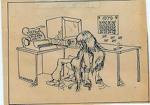 Barbara in Systems has updated the offline circ section of the Circ wiki.
Barbara in Systems has updated the offline circ section of the Circ wiki.
Offline Circ data must be uploaded to system BEFORE Online Circ activity resumes.
Once the online Millennium Circ client is up and running again, Circ needs to upload the Offline Circ files. Once they files are uploaded, Systems staff need to process them into the database. Please review the procedures on the wiki so you are prepared the next time the system is unavailable.