GO/getoffice has been updated. Anyone who is associated with the college who wants to put Office on their personally owned computer will need to follow the procedure outlined there. This includes faculty, staff, and students. Any user of a college owned machine should contact the Helpdesk to have Office installed.
Category Archives: Student Employees – Davis
Microsoft Office
As of today (July 1st), we no longer have a license to circulate Microsoft Office, so I have pulled the discs and deleted the record in Millennium. The Helpdesk is still figuring out the plan, but go/getoffice should still be the location for whatever the solution ends up being.
Summer means requesting!
Requesting of available items has been turned back on. Calm down, I know you’re thrilled beyond words. Here are the instructions for running the paging slips.
Remember to CHECK IN all of the items that are pulled and put them either on the hold shelf at Davis or in the proper bin (Armstrong or Breadloaf). The Breadloaf bin will live next to Janine’s desk.
Please get into the habit of running paging slips first thing in the morning and sometime in the afternoon.
Conference phone confusion
So apparently both of our conference phones ONLY work with an analog phone line. Now luckily, the majority of rooms on campus have analog phone jacks, so this is fine. If someone has trouble with a phone, Telephone Services does have an adapter (DONGLE!) that will make it work with a digital jack. As a result of all of this, we have removed any analog/digital designation on the phones – for all intents and purposes, they are identical.
Finding Language Resources for the summer
To help patrons find language resources this summer, start at go/guides. The first drop down is a language selection menu, which will take the patron to the appropriate guides page for that language.
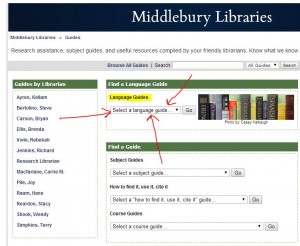
Once on a language page, there will be links to CDs and DVDs in the lower right corner (in most cases).
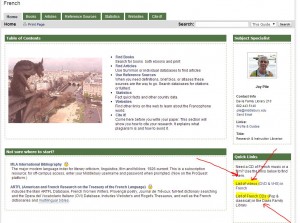
Research Questions During Intersession
You won’t see librarians at the Research Desk again until Sunday June 29, but if the library is open, librarians are around! The go/askus page tells you how to find us. If you receive a research question, please don’t hesitate to refer it to us.
- During regular hours, the easiest thing to do is to call x5496. That number rings in all librarian offices, and one of us should be available to help on the phone or in person. Try us even outside of regular hours! Often, at least a few of us are here even during the dinner hour.
- You’re welcome to just walk over to our offices, too! Most of us are in the row of offices behind the Research Desk.
- At any hour, you also can use to the go/askalibrarian form, which sends an email to all librarians.
Please encourage all researchers to drop by! It’s not interrupting. It’s our job!
Stats week!
Because you don’t have quite enough to think about just now…
STATS WEEK!
When you are working at the desk, if someone asks you a question that is not “Can I have this from reserve?” or “Can I get a charger?”, please record it on the form at go/zoho_circ
This will run through Sunday, so please remember to record stats. I will put up reminders on the computers, too.
Dan
New Student Laptop Procedure
Since we have a limited amount of student MacBook laptops, (14 at Davis, 3 at Armstrong), and Dell PCs (6 at Davis, 9 at Armstrong), we can no longer allow student borrowers to take them out of the Davis and Armstrong libraries. They have been continually overdue, resulting in zero laptops available for other students to check out. I understand that we did not advertise the fact that laptops could leave the library, but since we allow a 24-hour loan period, we did not restrict them to the building. We are now restricting them to remain inside the building.
They will each have a sensor attached so they will beep if they pass through the sensing gates.
All student laptops will be confined to the interior perimeters of the libraries, meaning, they are:
NOT ALLOWED TO PASS BEYOND THE LIBRARY EXIT/ENTRANCE GATES of BOTH DAVIS and ARMSTRONG LIBRARIES. That is to say and to include, the Wilson Cafe and the Armstrong kiosk and reading lounge area as off limits. The loan period will remain at 24 hours for Dell PCs and MacBooks.
To be clear, the new rule is:
NO MACBOOK STUDENT LAPTOPS AND DELL PC LAPTOPS ARE ALLOWED OUTSIDE OF THE DAVIS AND ARMSTRONG LIBRARIES – THIS INCLUDES THE WILSON CAFE.
Secondary rule change: There will be a pop-up message (coming soon) to remind anyone checking in returned laptops to open up the machine to check the screen to see if it is broken, and if the machine is off, to please turn it on, then turn it off before placing it in the cart. More often the machines are on, so please turn them off and place in the cart. We are asking this so we are certain the laptops are in good working order upon their return to the Circ Desk.
Please direct any equipment questions to me, and I will gladly assist. You may also make your inquiries to your nearest friendly supervisor or to our fearless leader, Circ Czar Dan Frostman.
Thank you for your attention to these instructions and for your dedication to our policies! Now go our and have a great weekend.
Janine
Music searching tips
In preparation for summer training, I just created a new wiki page with some tips for searching music items. Let me know if you have any questions or if there is anything you think should be added.