This week I’ve gotten to (electronically) meet several people on campus who requested some help with their blog subscription settings. This made me think that it might be helpful to share a quick collection of tips and resources on blog subscriptions.
Email Subscriptions (Classifieds only)
Did you know that you can choose to receive email updates whenever new classifieds items are posted? Or (even better!) you can select to subscribe by category so you only receive an email when an item in a specific category is posted? To do this,
- Go to the classifieds blog here: go/classifieds. You will be prompted to login with your Middlebury username and password.
- On the left hand side of the screen below the text “Subscribe by Email” click on the text to manage your subscription options from your profile.
- Make selections as appropriate for your needs (see screen shot below for available options) and then click the blue Update Preferences button.
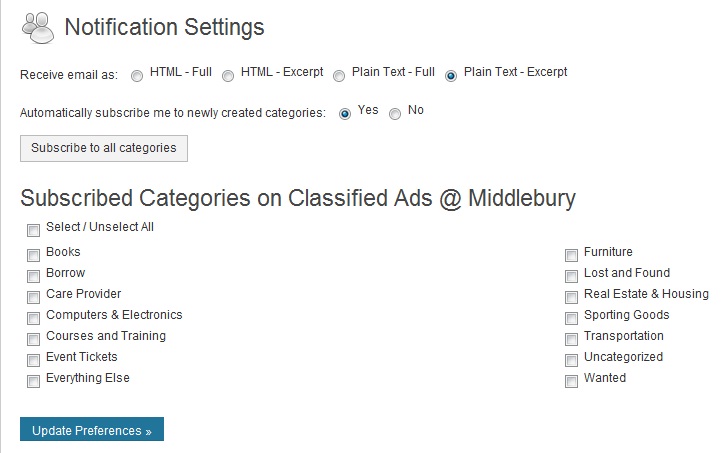
RSS Subscriptions
LIS has some great instructions on their pages about customizing your blog subscription and subscribing to a blog via RSS feed.
Using RSS feeds can be a great way to curate the content on the blog network that is relevant to your needs by targeting specific tags and categories. However as noted in the LIS link above: “It is a good idea to check back on the blog once every so often to make sure you’re not missing any salient new categories or posts. And taking a look at your reader or email subscriptions every once in a while to weed out any frequently-unread feeds will help you control the volume of posts that you receive.”
Hopefully these tips will prove helpful in helping you to manage your blog subscription settings. If you need additional assistance managing or setting up subscriptions please contact the helpdesk @ X2200.
