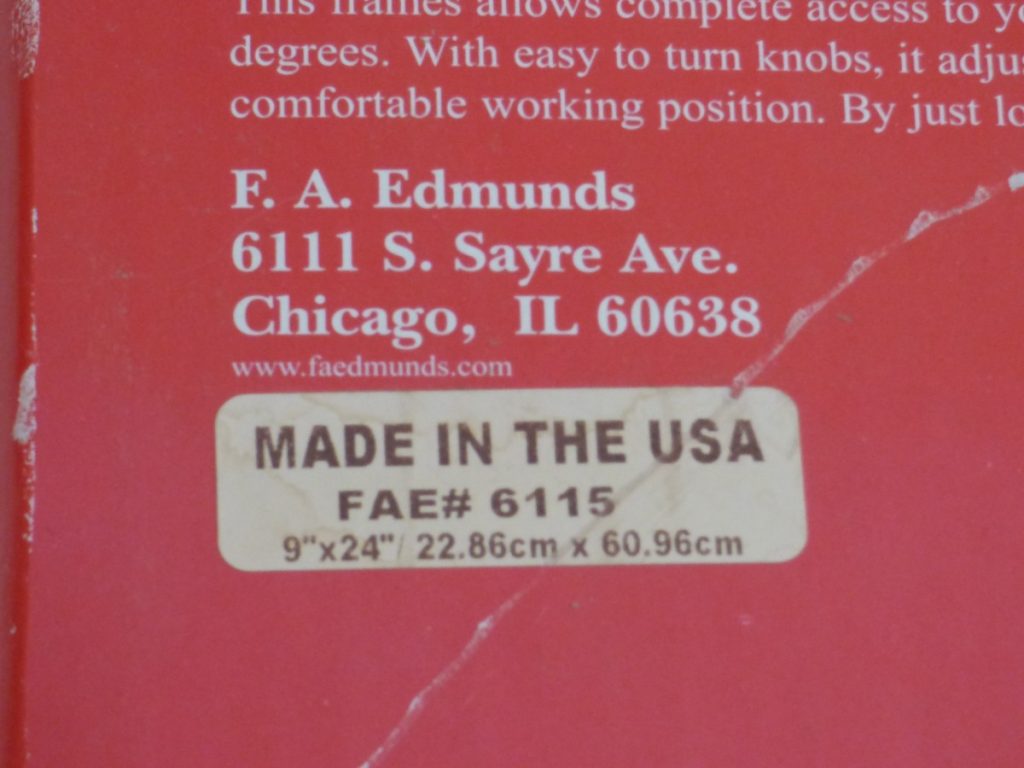LIS is pleased to introduced a new course schedule planning tool to help students discover courses and arrange selections of them that avoid timing conflicts.
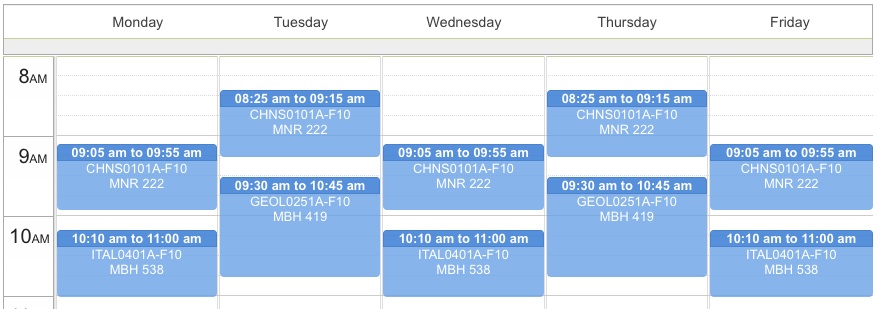
 When browsing the online catalog at go/catalog students (and others) can now log in and save courses that they find interesting. Look for “Save” links to the top-right of course descriptions. Courses can be saved either from the search view or from the detail views linked-to from department course listings.
When browsing the online catalog at go/catalog students (and others) can now log in and save courses that they find interesting. Look for “Save” links to the top-right of course descriptions. Courses can be saved either from the search view or from the detail views linked-to from department course listings.
This screen-cast gives an overview of the Schedule-Planner and how to use it:
[middmedia B0F836FCDADFDDFF7A17C02C62CDB227 afranco Course%20Catalog%20Screencast.mp4 width:600 height:400]
Notable features:
- Save courses at any time when encountering interesting ones.
- Create one or more schedules for a term to see how different course selections might fit together.
- Ensures that discussion and lab sections are considered.
- Time-conflicts are highlighted.
- Schedules can be emailed to an adviser or anyone else.
- Schedules can be printed to aid in finding classrooms.
Please note that this tool is designed as a planning and advising aid — it does not register the student for classes. Also, it does not have access to individual student records and hence does not check that prerequisites have been met.
Please try it out at go/catalog and share it with the students you advise.
Send any questions or comments to afranco@middlebury.edu.
Best,
Adam Franco